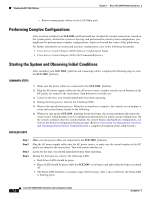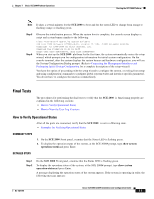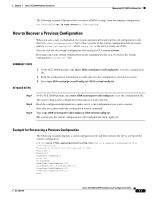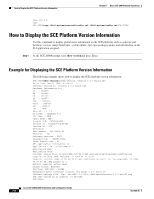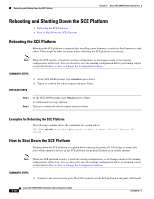Cisco SGE2000 Configuration Guide - Page 113
How to Save or Change the Configuration Settings
 |
View all Cisco SGE2000 manuals
Add to My Manuals
Save this manual to your list of manuals |
Page 113 highlights
Chapter 7 Basic SCE 2000 Platform Operations Managing SCE 2000 Configurations After configuring the SCE platform, you may query for the running configuration using the command show running-config. This command displays the non-default running configuration. To view all SCE platform running configuration, whether it is the default or not, you may use the option all-datain the show running-configcommand. SUMMARY STEPS 1. At the SCE 2000# prompt, type show running-config. DETAILED STEPS Step 1 At the SCE 2000# prompt, type show running-config. The system shows the running configuration. SCE 2000#show running-config#This is a general configuration file (running-config). #Created on 15:50:56 CET MON December 11 2005 #cli-type 1 #version 1 clock timezone CET 1 snmp-server community "public" ro snmp-server host 10.1.1.253 traps version 1 "public" interface LineCard 0 connection-mode active no silent no shutdown flow-aging default-timeout UDP 60 interface FastEthernet 0/0 ip address 10.1.5.109 255.255.0.0 interface FastEthernet 0/1 interface FastEthernet 0/2 exit line vty 0 4 no timeout exit SCE 2000# How to Save or Change the Configuration Settings When you make changes to the current running configuration and you want those changes to continue to be valid when the system restarts, you must save the changes before leaving the management session, that is, you must save the running configuration to the startup configuration file. The SCE platform provides multiple interfaces for the purpose of configuration and management. All interfaces supply an API to the same database of the SCE platform and any configuration made through one interface is reflected through all interfaces. Furthermore, when saving the running configuration to the startup configuration from any management interface, all configuration settings are saved regardless of the management interface used to set the configuration. For backup purposes, the old startup-config file is saved under the directory: tffs0:system/prevconf. Refer to How to Recover a Previous Configuration for an explanation on how to recover a previous configuration. To remove a configuration command from the running-config, use the no form of the command. OL-7824-06 Cisco SCE 2000 4xGBE Installation and Configuration Guide 7-5