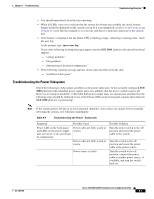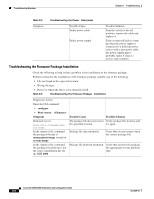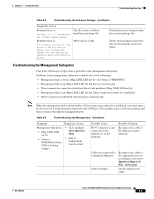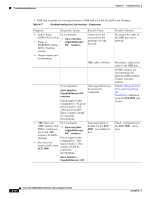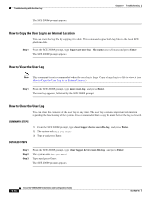Cisco SGE2000 Configuration Guide - Page 130
show ip route, show ip, default-gateway, Configuration, Access, Control Lists, show interface
 |
View all Cisco SGE2000 manuals
Add to My Manuals
Save this manual to your list of manuals |
Page 130 highlights
Troubleshooting Overview Chapter 8 Troubleshooting Table 8-6 Troubleshooting the Management Subsystem (continued) Symptom Diagnostic Action Possible Cause Possible Solution Management link up: CLI commands • Mng LINK LED is lit • pingto management interface fails • show ip route • show ip default-gateway One of the following configurations may be wrong: • IP address / subnet mask • IP default gateway See Connecting the Management Interfaces and Performing Initial System Configuration Refer to " IP Configuration " in the Cisco Service Control Engine (SCE) Software Configuration Guide. CLI command show access-lists An ACL may be assigned that denies entry. See Connecting the Management Interfaces and Performing Initial System Configuration Refer to " Access Control Lists " in the Cisco Service Control Engine (SCE) Software Configuration Guide • Telnet connection cannot be established • Mng LINK LED is not lit (link is down) • CLI command show interface mng Management interface IP address or subnet mask is incorrect. Check / reconfigure management port IP address and subnet mask • Telnet connection cannot be established CLI command: show telnet status Telnet server is disabled. Enable Telnet server: service telnetd • Mng LINK LED is lit (link is up) CLI command: show telnet sessions Too many Telnet connections (up to 5 concurrent sessions are supported). Close one or more of the open Telnet sessions. CLI command: show ip default-gateway Default gateway is incorrect (when the host used as client is not in the same network as the SCE Platform). Check / reconfigure default gateway. See Connecting the Management Interfaces and Performing Initial System Configuration Refer to " IP Configuration " in the Cisco Service Control Engine (SCE) Software Configuration Guide. 8-10 Cisco SCE 2000 4xGBE Installation and Configuration Guide OL-7824-06