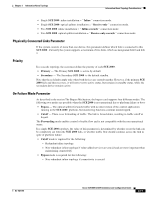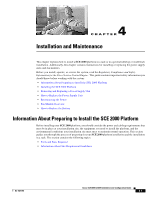Cisco SGE2000 Configuration Guide - Page 42
Installing the SCE 2000 Platform - btu
 |
View all Cisco SGE2000 manuals
Add to My Manuals
Save this manual to your list of manuals |
Page 42 highlights
Installing the SCE 2000 Platform Chapter 4 Installation and Maintenance Table 4-2 SCE 2000 Environmental Requirements Specification Relative humidity Heat dissipation Acceptable Range 5% to 95% (non-condensing) 683 BTU/hour *Short term is defined as not more than 96 consecutive hours, not more than 15 days in one year. 360 hours total in any given year, but no more than 15 occurrences in a one-year period. Table 4-3 SCE 2000 Approvals Specifications Approval EMC Safety Specification • CE Mark • EMISSIONS: FCC Part 15 CFR 47 Class A, EN 55022 Class A, CISPR22 Class A, VCCI Class A, AS/NZS CISPR22 Class A • Immunity - EN 50082-1 EN 55024, CISPR24 (ESD, RFI, EFT, etc.) (Commercial) UL/CSA 60950, IEC60950, EN60950, AS/NZS, 60950, NOM-019,IEC/EN60825-1, -2, 21CFR1040, 73/23/ECC For more complete information regarding safety and regulatory compliance, refer to the Regulatory Compliance and Safety Information for the Cisco Service Control Engine document. The DC-powered SCE 2000 should be installed in a Restricted Access Location only. Installing the SCE 2000 Platform The SCE 2000 operates as either a tabletop or a rack-mounted unit. A rack-mounting kit is included with the SCE 2000 when it is shipped from the factory. The kit provides the hardware needed (see SCE 2000 Component List ) to mount the SCE 2000 in either of two types of standard 19-inch equipment rack: • 19-inch rack with only two posts in the front - Use the supporting brackets included in the kit • 19-inch rack with four posts, two in the front and two in the back - Use the crossrail supports included in the kit If you are not rack-mounting your SCE 2000 , place it on a sturdy tabletop or workbench. A rubber feet kit is included for tabletop installations. This section provides instructions for the physical installation of the SCE 2000 platform, including how to install the SCE 2000 in a rack, how to install the SCE 2000 on a tabletop or workbench, and how to properly ground the SCE 2000 platform. The section contains the following topics: • Installation Precautions • How to Install the SCE 2000 on a Workbench or Tabletop • Rack-Mounting a SCE 2000 Platform • How to Attach a Chassis Ground Connection Cisco SCE 2000 4xGBE Installation and Configuration Guide 4-4 OL-7824-06