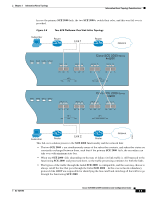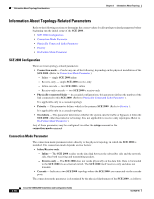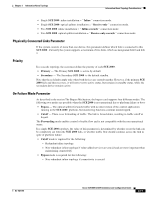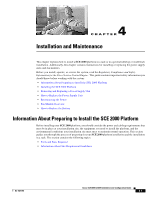Cisco SGE2000 Configuration Guide - Page 39
Installation and Maintenance, Information About Preparing to Install the SCE 2000 Platform
 |
View all Cisco SGE2000 manuals
Add to My Manuals
Save this manual to your list of manuals |
Page 39 highlights
4 C H A P T E R Installation and Maintenance This chapter explains how to install a SCE 2000 platform in a rack or in a general tabletop or workbench installation. Additionally, this chapter contains instructions for installing or replacing the power supply units and fan modules. Before you install, operate, or service the system, read the Regulatory Compliance and Safety Information for the Cisco Service Control Engine . This guide contains important safety information you should know before working with the system. • Information About Preparing to Install the SCE 2000 Platform • Installing the SCE 2000 Platform • Removing and Replacing a Power Supply Unit • How to Replace the Power Supply Unit • Reconnecting the Power • Fan Module Overview • How to Replace the Battery Information About Preparing to Install the SCE 2000 Platform Before installing your SCE 2000 platform, you should consider the power and cabling requirements that must be in place at your installation site, the equipment you need to install the platform, and the environmental conditions your installation site must meet to maintain normal operation. This section guides you through the process of preparing for your SCE 2000 platform installation and the installation in a rack. The section contains the following topics: • Tools and Parts Required • Information About Site Requirement Guidelines OL-7824-06 Cisco SCE 2000 4xGBE Installation and Configuration Guide 4-1