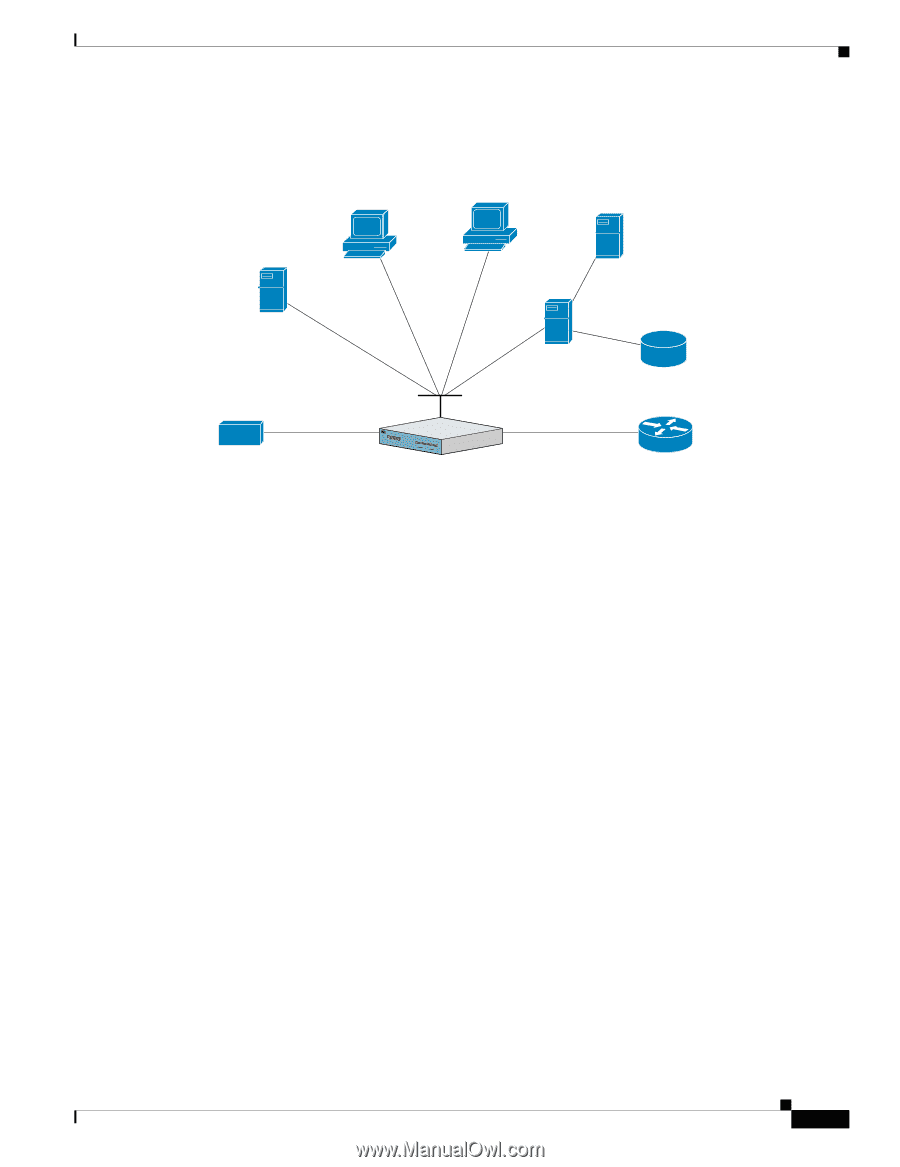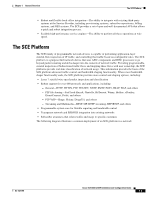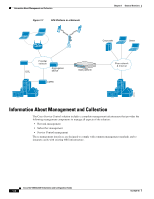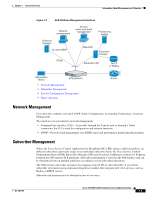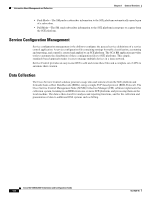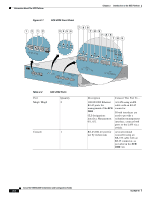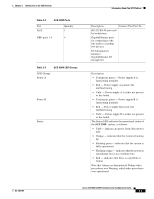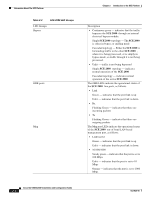Cisco SGE2000 Configuration Guide - Page 17
Network Management, Subscriber Management - command line
 |
View all Cisco SGE2000 manuals
Add to My Manuals
Save this manual to your list of manuals |
Page 17 highlights
Chapter 1 General Overview Information About Management and Collection Figure 1-2 SCE Platform Management Interfaces Network management Service policy and quota management Provisioning system Collection manager CLI and SNMP XML/RPC Subscriber manager RDRs Subscriber info DHCP or Radius 92763 Aggregation device MNG 1 MNG 2 ALCITNIKV/E1100/10000/ ALCITNIKV/E1100/10000/ CONSOLE AUX PWR A PWR B STATUS BYPASS LINK RX TX LINK RX TX RX MM TX RX MM TX GBE-1 SUB LINE NET Cisco S4CxEG2B0E00 Series LINK RX TX LINK RX TX RX MM TX RX MM TX GBE-2 SUB LINE/CASCADE NET SCE platform • Network Management • Subscriber Management • Service Configuration Management • Data Collection Router Network Management Cisco provides complete network FCAPS (Fault, Configuration, Accounting, Performance, Security) Management. Two interfaces are provided for network management: • Command-line interface (CLI)-Accessible through the Console port or through a Telnet connection, the CLI is used for configuration and security functions. • SNMP-Provides fault management (via SNMP traps) and performance monitoring functionality. Subscriber Management Where the Cisco Service Control Application for Broadband (SCA BB) enforces different policies on different subscribers and tracks usage on an individual subscriber basis, the Cisco Service Control Management Suite (SCMS) Subscriber Manager (SM) may be used as middleware software for bridging between the OSS and the SCE platforms. Subscriber information is stored in the SM database and can be distributed between multiple platforms according to actual subscriber placement. The SM provides subscriber awareness by mapping network IDs to subscriber IDs. It can obtain subscriber information using dedicated integration modules that integrate with AAA devices, such as Radius or DHCP servers. Subscriber information may be obtained in one of two ways: OL-7824-06 Cisco SCE 2000 4xGBE Installation and Configuration Guide 1-5