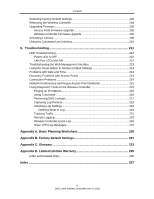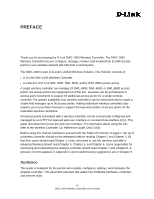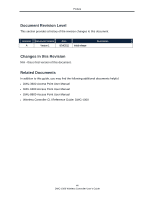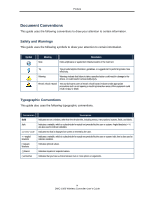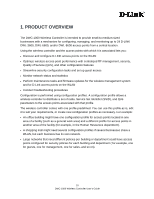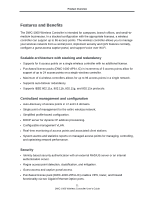D-Link DWC-1000 DWC-1000 User's Guide - Page 10
Product Overview - d link firmware
 |
View all D-Link DWC-1000 manuals
Add to My Manuals
Save this manual to your list of manuals |
Page 10 highlights
1. PRODUCT OVERVIEW The DWC-1000 Wireless Controller is intended to provide small-to-medium-sized businesses with a mechanism for configuring, managing, and monitoring up to 24 D-LINK DWL-3600, DWL-6600, and/or DWL-8600 access points from a central location. Using the wireless controller and the access points with which it is associated lets you: • Discover and configure D-LINK access points on the WLAN • Optimize wireless access point performance with centralized RF management, security, Quality of Service (QoS), and other configuration features • Streamline security configuration tasks and set up guest access • Monitor network status and statistics • Perform maintenance tasks and firmware updates for the wireless management system and for D-Link access points on the WLAN • Conduct troubleshooting procedures Configuration is performed using configuration profiles. A configuration profile allows a wireless controller to distribute a set of radio, Service Set Identifier (SSID), and QoS parameters to the access points associated with that profile. The wireless controller comes with one profile predefined. You can use this profile as is, edit it to suit your requirements, or create new configuration profiles as necessary. For example: • An office building might have one configuration profile for access points located in one area of a facility (such as a general work area) and a different profile for access points in another area of the facility (for example, in the Human Resources department). • A shopping mall might need several configuration profiles if several businesses share a WLAN, but each business has its own network. • Large networks that need different policies per building or department could have access points configured for security policies for each building and department ( for example, one for guests, one for management, one for sales, and so on). 10 DWC-1000 Wireless Controller User's Guide