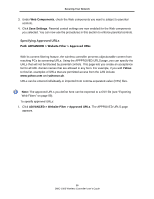D-Link DWC-1000 DWC-1000 User's Guide - Page 91
Additional Security Settings, Helpful, Hints
 |
View all D-Link DWC-1000 manuals
Add to My Manuals
Save this manual to your list of manuals |
Page 91 highlights
Securing Your Network Additional Security Settings The wireless controller provides more security settings than those covered in this chapter. The following table describes these settings. For more information, go to the page in the web management interface and then access the wireless controller online help in the Helpful Hints area (see Figure 3-1 on page 31). Note: Asterisks in the table below indicate settings that require a DWC-1000-VPN-LIC License Pack. Security Setting Attack checks* Certificates Firewall settings • Default outbound policy • Firewall rules • Custom services • ALGs • SMTP ALG Intel AMT* RADIUS settings USB device status USB port sharing Path ADVANCED > Advanced Network > Attack Checks ADVANCED > Certificates ADVANCED > Firewall Settings • ADVANCED > Firewall Settings > Default Outbound Policy • ADVANCED > Firewall Settings > Firewall Rules • ADVANCED > Firewall Settings > Custom Services • ADVANCED > Firewall Settings > ALGs • ADVANCED > Firewall Settings > SMTP ALG > SMTP ALG Configuration • ADVANCED > Firewall Settings > SMTP ALG > Approved Mail Ids • ADVANCED > Firewall Settings > SMTP ALG > Blocked Mail Ids • ADVANCED > Firewall Settings > SMTP ALG > Subject list ADVANCED > Intel AMT ADVANCED > Radius Settings SETUP > USB Settings > USB Status SETUP > USB Settings > USB Share Port 91 DWC-1000 Wireless Controller User's Guide