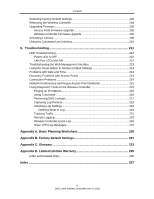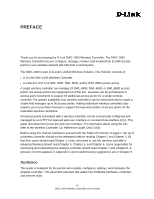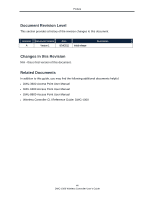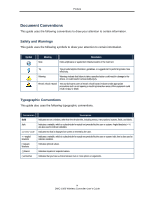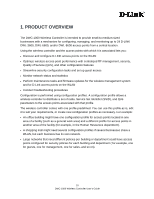Contents
v
DWC-1000 Wireless Controller User’s Guide
LAN-Associated Clients
...........................................................................................
139
WLAN-Associated Clients
.......................................................................................
141
Sessions through the Wireless Controller
...............................................................
142
Associated Clients
...................................................................................................
143
LAN Clients
.............................................................................................................
145
Detected Clients
......................................................................................................
146
Access Point Status
................................................................................................
148
Access Point Summary
...........................................................................................
150
Managed Access Point
............................................................................................
152
Authentication Failure Status
..................................................................................
154
AP RF Scan Status
.................................................................................................
156
Global Status
...........................................................................................................
158
Peer Controller Status
.............................................................................................
161
Peer Controller Configuration Status
.......................................................................
163
Peer Controller Managed AP Status
.......................................................................
164
IP Discovery
............................................................................................................
166
Configuration Receive Status
..................................................................................
168
AP Hardware Capability
..........................................................................................
170
Client Status
............................................................................................................
171
Associated Client Status
.........................................................................................
173
Associated Client SSID Status
................................................................................
175
Associated Client VAP Status
.................................................................................
177
Controller Associated Client Status
.........................................................................
179
Detected Client Status
.............................................................................................
181
Pre-Authorization History
........................................................................................
183
Detected Client Roam History
.................................................................................
184
8.
Maintenance
....................................................................................................
185
Group Management
................................................................................................
186
Adding User Groups
..........................................................................................
186
Editing User Groups
..........................................................................................
189
Deleting User Groups
........................................................................................
189
Configuring Login Policies
.................................................................................
190
Configuring Browser Policies
.............................................................................
191
Configuring IP Policies
......................................................................................
193
User Management
...................................................................................................
196
Adding Users Manually
......................................................................................
196
Importing Users
.................................................................................................
198
Editing Users
.....................................................................................................
199
Deleting Users
...................................................................................................
200
Backing Up Configuration Settings
..........................................................................
201
Restoring Configuration Settings
.............................................................................
202