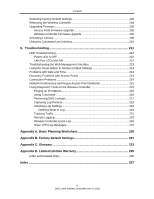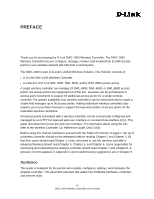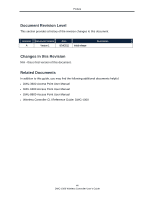Contents
iii
DWC-1000 Wireless Controller User’s Guide
Authenticating to an Authentication Server
.........................................................
22
Logging In to a Captive Portal
.............................................................................
24
Where to Go from Here
.............................................................................................
25
3.
Basic Configuration
.........................................................................................
26
Logging In to the Web Management Interface
..........................................................
27
Web Management Interface Layout
..........................................................................
30
Basic Configuration Procedures
................................................................................
31
Basic Configuration Step #1. Enable DHCP Server (Optional)
...........................
32
Basic Configuration Step #2. Select the Access Points to be Managed
.............
33
Basic Configuration Step #3. Change the SSID Name and Set Up Security
......
35
Basic Configuration Step #4. Confirm Access Point Profile is Associated
..........
39
Basic Configuration Step #5. Configure Captive Portal Settings
.........................
40
1. Create a captive portal group
....................................................................
40
2. Add captive portal users
............................................................................
41
3. Associate the captive portal group to an interface
.....................................
44
4. Customize the captive portal login page
....................................................
45
Basic Configuration Step #6. Use SSID with RADIUS
........................................
48
Where to Go from Here
.............................................................................................
48
4.
Advanced Configuration Settings
...................................................................
49
QoS Configuration
.....................................................................................................
50
Enabling QoS Mode
............................................................................................
50
Defining DSCP and CoS Settings
.......................................................................
52
Configuring DSCP Priorities
..........................................................................
52
Configuring CoS Priorities
.............................................................................
53
VLANs
.......................................................................................................................
56
Enabling VLANs
..................................................................................................
56
Creating VLANs
...................................................................................................
57
Editing VLANs
.....................................................................................................
59
Deleting VLANs
...................................................................................................
61
Port VLANs
..........................................................................................................
62
MultiVLAN Subnets
.............................................................................................
63
DMZ Settings
.............................................................................................................
66
Configuring a Port to Operate as a DMZ
.............................................................
66
Configuring DMZ Settings
...................................................................................
67
Static Routing
............................................................................................................
69
Adding a Static Route
..........................................................................................
69
Editing Static Routes
...........................................................................................
71
Deleting Static Routes
.........................................................................................
72
Auto-Failover Settings
...............................................................................................
73
Load Balancing Settings
............................................................................................
75