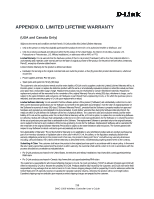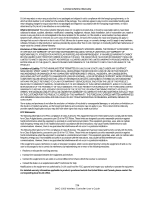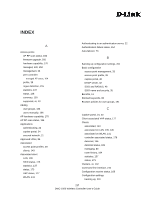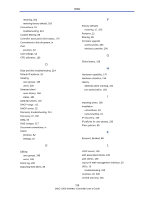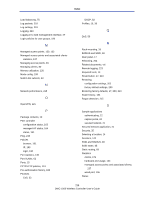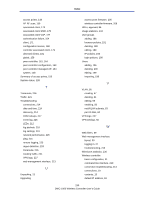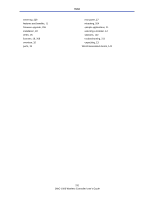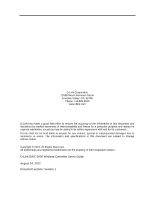D-Link DWC-1000 DWC-1000 User's Guide - Page 239
PPTP/LT2P policies
 |
View all D-Link DWC-1000 manuals
Add to My Manuals
Save this manual to your list of manuals |
Page 239 highlights
Index Load balancing, 75 Log packets, 218 Log settings, 219 Logging, 223 Logging in to web management interface, 27 Login policies for user groups, 190 M Managed access points, 130, 152 Managed access points and associated clients statistics, 137 Managing access points, 33 Managing clients, 80 Memory utilization, 126 Mode config, 109 MultiVLAN subnets, 63 N Network performance, 215 O OpenVPN, 121 P Package contents, 13 Peer controller configuration status, 163 managed AP status, 164 status, 161 Ping, 215 Policies browser, 191 IP, 193 login, 190 Port statistics, 136 Port VLANs, 62 Ports, 15 PPTP/LT2P policies, 113 Pre-authorization history, 183 Priorities CoS, 53 DSCP, 52 Profiles, 10, 39 Q QoS, 50 R Rack-mounting, 18 RADIUS and SSID, 48 Rear panel, 17 Rebooting, 204 Related documents, viii Remote logging, 223 Required tools, 13 Reset button, 17, 213 Restoring configuration settings, 202 factory default settings, 203 Restoring factory defaults, 17, 203, 213 Roam history, 184 Rogue detection, 215 S Sample applications authenticating, 22 captive portal, 24 secured network, 21 Secured network application, 21 Security, 35 Selecting a location, 14 Sessions, 142 SSID and RADIUS, 48 SSID name, 35 Static routing, 69 Statistics clients, 171 hardware and usage, 134 managed access points and associated clients, 137 wired port, 136 Status 239 DWC-1000 Wireless Controller User's Guide