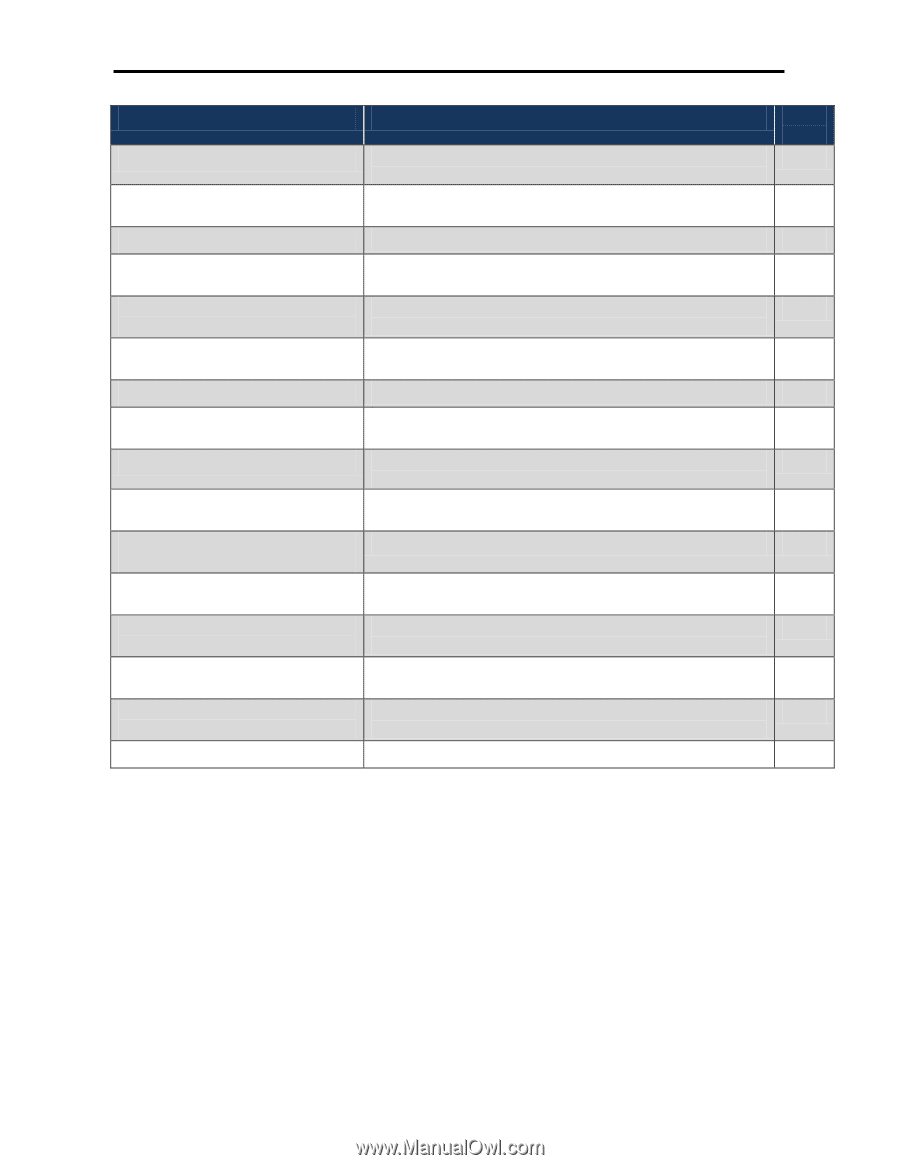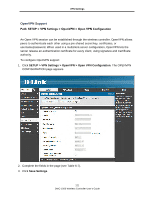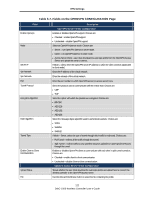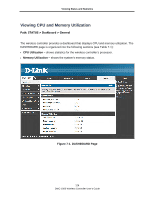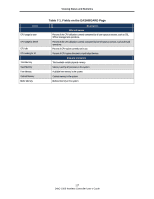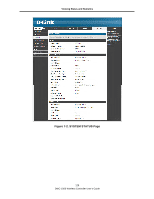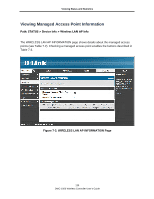D-Link DWC-1000 DWC-1000 User's Guide - Page 125
Viewing Status and Statistics, Status > Access Point Info > AP RF Scan Status
 |
View all D-Link DWC-1000 manuals
Add to My Manuals
Save this manual to your list of manuals |
Page 125 highlights
Viewing Status and Statistics Path Description Status > Access Point Info > AP RF Scan Status Path: STATUS > Global Info > Global Status Status > Global Info > Peer Controller > Status Status > Global Info > Peer Controller > Configuration Status > Global Info > Peer Controller > Managed AP Status > Global Info > IP Discovery Status > Global Info > Config Receive Status Status > Global Info > AP H/W Capability Status > Dashboard > Client Status > Wireless Client Info > Associated Clients > Status STATUS > Wireless Client Info > Associated Clients > SSID Status STATUS > Wireless Client Info > Associated Clients > VAP Status STATUS > Wireless Client Info > Associated Clients > Controller Status STATUS > Wireless Client Info > Detected Clients STATUS > Wireless Client Info > Pre-Auth History STATUS > Wireless Client Info > Roam History Shows information about other access points and wireless clients that the wireless controller has detected. Shows status and statistics about the wireless controller and the objects associated with it. Shows information about other wireless controllers in the network. Shows information about the access points that each peer controller in the cluster manages. Shows information about the access points that each peer controller in the cluster manages. Shows IP addresses of peer controllers and access points for the wireless controller to discover and associate with as part of the WLAN. Shows information about the configuration a controller receives from a peer. Shows information about radio hardware and IEEE mode supported by access points, along with software images available for downloading to access points. Shows information about all the clients connected through managed access points. Shows a variety of information about the wireless clients that are associated with the access points the wireless controller is managing. Shows SSID information for the wireless clients on the WLAN. Shows information about the virtual access points on the managed access point that are associated wireless clients. Shows information about the controller that manages the access point to which the client is associated. Shows information about clients that have authenticated with an access point and clients that have disassociated and are no longer connected to the system. Shows detected clients that have made pre-authentication requests and identifies the access points that received the requests. Shows a client's roaming history between access points. See Page 156 158 161 163 164 166 168 170 171 173 175 177 179 181 183 184 125 DWC-1000 Wireless Controller User's Guide