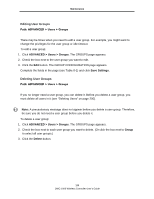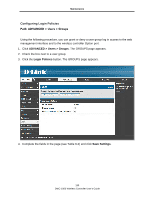D-Link DWC-1000 DWC-1000 User's Guide - Page 193
Configuring IP Policies, Save Settings, Defined Browsers, Added Client Browser, Delete
 |
View all D-Link DWC-1000 manuals
Add to My Manuals
Save this manual to your list of manuals |
Page 193 highlights
Maintenance d. When you finish, click Save Settings. 6. To remove browsers from the Defined Browsers area: a. Click each browser. (Or click the box next to Added Client Browser to select all browsers.) b. Click Delete. A precautionary message does not appear prior to deleting the browsers. Configuring IP Policies Path: ADVANCED > Users > Groups The following procedure describes how to configure IP-specific policies for user groups. Using this procedure, you can allow or deny the users in a user group to log in to the wireless controllers' web management interface from a particular network or IP address. 1. Click ADVANCED > Users > Groups. The GROUPS page appears. 2. Check the box next to a user group. 3. Click the Policies by IP button. The GROUPS page appears. 4. To prevent the users in this user group from logging in to the web management interface using a particular network or IP address: 193 DWC-1000 Wireless Controller User's Guide