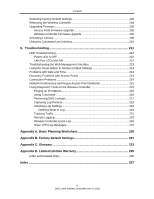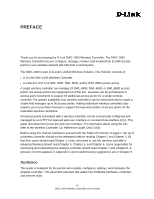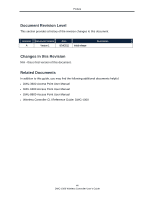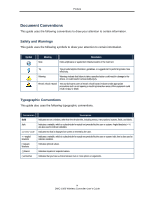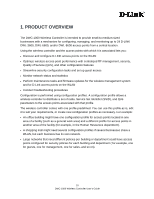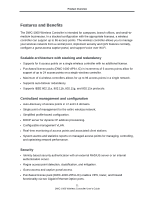Contents
vi
DWC-1000 Wireless Controller User’s Guide
Restoring Factory Default Settings
..........................................................................
203
Rebooting the Wireless Controller
...........................................................................
204
Upgrading Firmware
................................................................................................
205
Access Point Firmware Upgrade
.......................................................................
205
Wireless Controller Firmware Upgrade
.............................................................
206
Activating Licenses
..................................................................................................
208
Using the Command Line Interface
.........................................................................
210
9.
Troubleshooting
.............................................................................................
211
LED Troubleshooting
...............................................................................................
212
Power LED is OFF
.............................................................................................
212
LAN Port LEDs Not ON
.....................................................................................
212
Troubleshooting the Web Management Interface
...................................................
213
Using the Reset Button to Restore Default Settings
...............................................
213
Problems with Date and Time
.................................................................................
214
Discovery Problems with Access Points
.................................................................
214
Connection Problems
..............................................................................................
214
Network Performance and Rogue Access Point Detection
.....................................
215
Using Diagnostic Tools on the Wireless Controller
.................................................
215
Pinging an IP Address
.......................................................................................
215
Using Traceroute
...............................................................................................
216
Performing DNS Lookups
..................................................................................
217
Capturing Log Packets
......................................................................................
218
Checking Log Settings
.......................................................................................
219
Defining What to Log
...................................................................................
219
Tracking Traffic
..................................................................................................
221
Remote Logging
................................................................................................
223
Wireless Controller Event Log
...........................................................................
226
IPsec VPN Log Messages
.................................................................................
227
Appendix A. Basic Planning Worksheet
............................................................
228
Appendix B. Factory Default Settings
................................................................
231
Appendix C. Glossary
.........................................................................................
233
Appendix D. Limited Lifetime Warranty
.............................................................
235
(USA and Canada Only)
..........................................................................................
235
Index
.....................................................................................................................
237