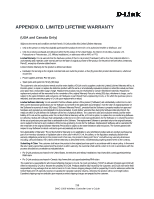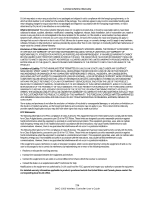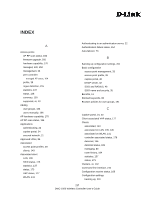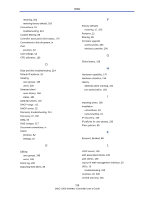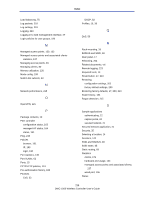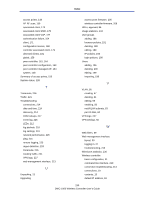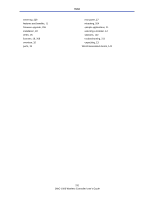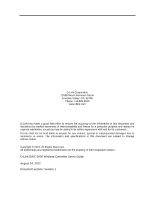D-Link DWC-1000 DWC-1000 User's Guide - Page 240
AP RF scan
 |
View all D-Link DWC-1000 manuals
Add to My Manuals
Save this manual to your list of manuals |
Page 240 highlights
Index access points, 148 AP RF scan, 156 associated client, 173 associated client SSID, 175 associated client VAP, 177 authentication failure, 154 client, 171 confiiguration receive, 168 controller associated client, 179 detected clients, 181 global, 158 peer controller, 161, 164 peer controller configuration, 163 peer controller managed AP, 164 system, 128 Summary of access points, 150 System status, 128 T Traceroute, 216 Traffic, 221 Troubleshooting connections, 214 date and time, 214 discovery, 214 DNS lookups, 217 event log, 226 LEDs, 212 log packets, 218 log settings, 219 network performance, 215 ping, 215 remote logging, 223 rogue detection, 215 traceroute, 216 tracking traffic, 221 VPN logs, 227 web management interface, 213 U Unpacking, 13 Upgrading access point firmware, 205 wireless controller firmware, 206 URLs, appoved, 86 Usage statistics, 134 User groups adding, 186 browser policies, 191 deleting, 189 editing, 189 IP policies, 193 login policies, 190 Users adding, 196 deleting, 200 editing, 199 importing, 198 V VLAN, 56 creating, 57 deleting, 61 editing, 59 enabling, 56 multiVLAN subnets, 63 port VLANs, 62 VPN logs, 227 VPN settings, 92 W Web filters, 89 Web management interface layout, 30 logging in, 27 troubleshooting, 213 Wired port statistics, 136 Wireless controller basic configuration, 31 command-line interface, 210 connection troubleshooting, 214 connections, 19 contents, 13 default IP address, 18 240 DWC-1000 Wireless Controller User's Guide