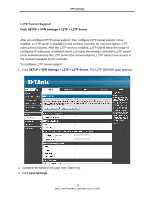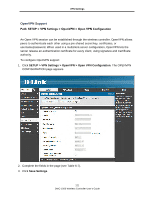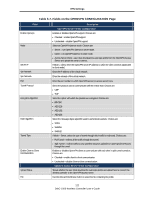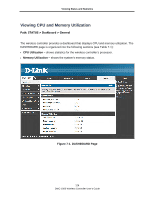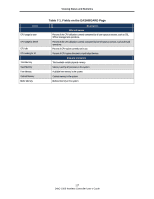D-Link DWC-1000 DWC-1000 User's Guide - Page 123
Additional VPN Settings
 |
View all D-Link DWC-1000 manuals
Add to My Manuals
Save this manual to your list of manuals |
Page 123 highlights
VPN Settings Certificates Select the set of certificates OpenVPN server uses: • First Row = set of certificates and keys the server uses. • Second Row = set of newly uploaded certificates and keys. Enable TLS Authentication Key Enabling this option adds Transport Layer Security (TLS) authentication, which adds a layer of authentication. TLS uses public key infrastructure (PKI) to acquire and validate digital certificates. A digital certificate is a cryptographically signed structure that guarantees the association between at least one identifier and a public key. It is valid for a limited time period and use, subject to certificate policy conditions. The Certificate Authority issues certificates to client and server. This option can only be checked if a TLS key is uploaded. Additional VPN Settings The wireless controller provides more VPN settings than those covered in this chapter. The following table describes these settings. For more information, go to the page in the web management interface and then access the wireless controller online help in the Helpful Hints area (see Figure 3-1 on page 31). Note: Asterisks in the table below indicate settings that require a DWC-1000-VPN-LIC License Pack. VPN Setting L2TP active users OpenVPN • Local networking (split tunneling) • Remote networking (site to site) • OpenVPN authentication PPTP active users SSL VPN client • SSL VPN client • Client routes SSL VPN server • Enable SSL VPN server • Login profiles • Portal layouts • SSL VPN policies • Resources • Port forwarding Path SETUP > VPN Settings > L2TP > L2TP Active Users • SETUP > VPN Settings > OpenVPN > OpenVPN Local Networks (Split Tunneling) • SETUP > VPN Settings > OpenVPN > OpenVPN Remote Networks (Site To Site) • SETUP > VPN Settings > OpenVPN > OpenVPN Authentication SETUP > VPN Settings > PPTP > PPTP Active Users • SETUP > VPN Settings > SSL VPN Client > SSL VPN Client • SETUP > VPN Settings > SSL VPN Client > Configured Client Routes • SETUP > VPN Settings > SSL VPN Server > SSL VPN Server Enable • SETUP > VPN Settings > SSL VPN Server > Login Profiles • SETUP > VPN Settings > SSL VPN Server > Portal Layouts • SETUP > VPN Settings > SSL VPN Server > SSL VPN Policies • SETUP > VPN Settings > SSL VPN Server > Resources • SETUP > VPN Settings > SSL VPN Server > Port Forwarding 123 DWC-1000 Wireless Controller User's Guide