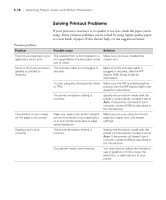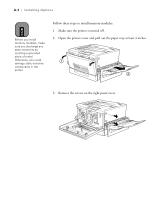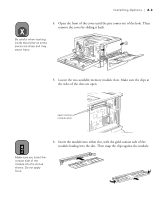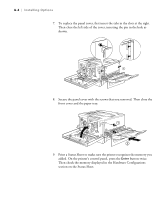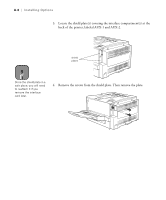Epson ColorPage 8000 User Manual - Page 100
Installing Memory Modules, APPENDIX A-INSTALLING OPTIONS
 |
View all Epson ColorPage 8000 manuals
Add to My Manuals
Save this manual to your list of manuals |
Page 100 highlights
Appendix A: Installing Options You can upgrade your printer by installing additional memory or optional interfaces. This chapter provides instructions for the following: • Installing memory modules • Installing an interface card Installing Memory Modules Additional memory will allow you to print more complex pages with more fonts and larger graphics. Two slots are available in the printer for installing dual in-line memory modules, or DIMMs. DIMMs are available from many vendors. They must meet the following requirements to work in your printer: Memory module requirements DRAM Synchronous Dynamic RAM Double In-line Memory Module (SD RAM DIMM) Capacity 32MB, 64MB, or 128MB Type 168-pin type, 64 bit, with SPD Access speed 66.66 MHz or higher (15 ns or less) Height Less than 40 mm Normally the memory you install is added to the printer's internal memory (at least 128MB). However, the printer can only use a maximum of 256MB. Even if you install two 128MB modules, only 256MB will be available. 1