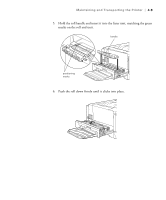Epson ColorPage 8000 User Manual - Page 75
Turn the printer back on to continue printing., Close the front cover of the printer.
 |
View all Epson ColorPage 8000 manuals
Add to My Manuals
Save this manual to your list of manuals |
Page 75 highlights
4-14 | Maintaining and Transporting the Printer 3. Turn the small lever on the photoconductor unit to the left. 4. Turn the large lever clockwise 90 degrees. 5. Close the front cover of the printer. 6. Turn the printer back on to continue printing. 4-14

4-14
4-14
|
Maintaining and Transporting the Printer
3.
Turn the small lever on the photoconductor unit to the left.
4.
Turn the large lever clockwise 90 degrees.
5.
Close the front cover of the printer.
6.
Turn the printer back on to continue printing.