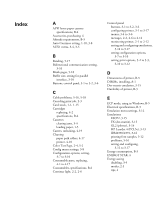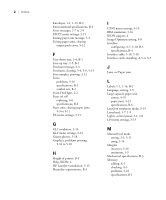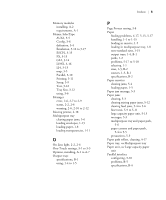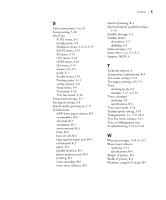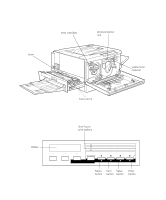Epson ColorPage 8000 User Manual - Page 118
Windows, using ECP mode, B-5, Status Sheet
 |
View all Epson ColorPage 8000 manuals
Add to My Manuals
Save this manual to your list of manuals |
Page 118 highlights
S Safety instructions, 5 to 10 Screen setting, 5-18 SelecType AUX1 menu, 3-5 Config menu, 3-8 Emulation menu, 3-12 to 3-17 ESCP2 menu, 3-15 FX menu, 3-15 GL2 menu, 3-14 I239X menu, 3-16 LJ4 menu, 3-13 menus, 3-4, 3-5 mode, 3-1 Parallel menu, 3-10 Printing menu, 3-11 setting options, 3-6 Setup menu, 3-9 Test menu, 3-12 Tray Size menu, 3-12 Setup menu settings, 3-9 Size Ignore setting, 3-8 Special media, printing on, 1-11 Specifications A3W lower paper cassette, B-6 consumables, B-6 electrical, B-3 emulations, B-2 environmental, B-3 fonts, B-2 fuser oil roll, B-6 large capacity paper unit, B-6 mechanical, B-3 paper, B-2 parallel interface, B-4 photoconductor unit, B-6 printing, B-1 toner cartridges, B-6 waste toner collector, B-6 Index | 5 Speed of printing, B-1 Speed setting for parallel interface, 3-10 Standby message, 2-2 Standby modes description, 2-3 disabling, 3-9 Status messages, 2-2 Status Sheet, 2-4, 5-2, A-5 Support, IKON, 4 T Technical support, 4 Temperature requirements, B-3 Test menu settings, 3-12 Test pages, printing, 2-4, 5-1 Toner checking levels, 2-5 smudges, 5-17 to 5-18 Toner cartridges replacing, 4-2 specifications, B-6 Toner Save mode, 5-18 Transfer speed, setting, 3-10 Transparencies, 1-1, 1-11, B-2 Tray Size menu settings, 3-12 Tray, see Multipurpose tray Troubleshooting, 5-14 to 5-18 W Warning messages, 2-10 to 2-12 Waste toner collector replacing, 4-15 specifications, B-6 Weight of printer, B-3 Width of printer, B-3 Windows, using ECP mode, B-5 -5