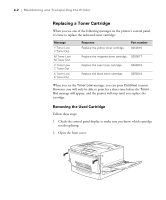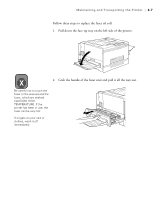Epson ColorPage 8000 User Manual - Page 63
Replacing a Toner Cartridge, Removing the Used Cartridge
 |
View all Epson ColorPage 8000 manuals
Add to My Manuals
Save this manual to your list of manuals |
Page 63 highlights
4-2 | Maintaining and Transporting the Printer Replacing a Toner Cartridge When you see one of the following messages on the printer's control panel, it's time to replace the indicated toner cartridge: Message Y Toner Low Y Toner Out M Toner Low M Toner Out C Toner Low C Toner Out K Toner Low K Toner Out Response Replace the yellow toner cartridge. Part number S050016 Replace the magenta toner cartridge. S050017 Replace the cyan toner cartridge. S050018 Replace the black toner cartridge. S050019 When you see the Toner Low message, you can press Continue to print. However, you will only be able to print for a short time before the Toner Out message will appear, and the printer will stop until you replace the cartridge. Removing the Used Cartridge Follow these steps: 1. Check the control panel display to make sure you know which cartridge needs replacing. 2. Open the front cover. 4-2