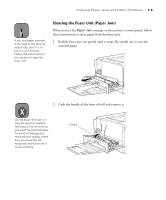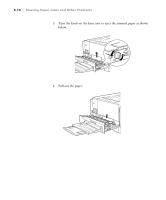Epson ColorPage 8000 User Manual - Page 87
Clearing the Multipurpose Tray and Paper Path (Feed Jam)
 |
View all Epson ColorPage 8000 manuals
Add to My Manuals
Save this manual to your list of manuals |
Page 87 highlights
5-6 | Clearing Paper Jams and Other Problems Clearing the Multipurpose Tray and Paper Path (Feed Jam) Follow these steps when you're printing on paper or other materials in the multipurpose tray and you see one of the following messages on the printer's control panel: Feed Jam, Check OHP Sheet, or Irregular Density. 1. If you see jammed paper in the multipurpose tray, pull the paper out gently. . If you don't see the jammed paper, follow the next steps to check the paper path. 2. Pull the multipurpose tray out until it stops. Be careful not to tear the jammed paper. 5-6

5-6
5-6
|
Clearing Paper Jams and Other Problems
Clearing the Multipurpose Tray and Paper Path
(Feed Jam)
Follow these steps when you’re printing on paper or other materials in the
multipurpose tray and you see one of the following messages on the printer’s
control panel
:
Feed Jam, Check OHP Sheet
,
or
Irregular Density
.
1.
If you see jammed paper in the multipurpose tray, pull the paper out
gently.
.
If you don’t see the jammed paper, follow the next steps to check the
paper path.
2.
Pull the multipurpose tray out until it stops. Be careful not to tear the
jammed paper.