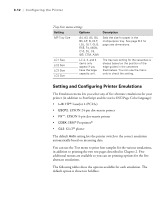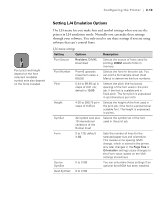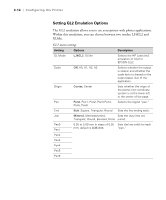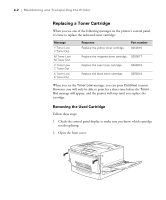Epson ColorPage 8000 User Manual - Page 59
Setting I239X Emulation Options, I239X menu settings, ESCP2 and FX menu settings continued
 |
View all Epson ColorPage 8000 manuals
Add to My Manuals
Save this manual to your list of manuals |
Page 59 highlights
3-16 | Configuring the Printer Note If you change the Orientation, Page Size, or T. Margin settings, the Text setting returns to the default. Most software applications handle the Auto CR function automatically. ESCP2 and FX menu settings (continued) Setting Options Description Auto LF Off, On Selects whether the printer automatically adds a line-feed after every carriage return. Set to On if text lines overprint each other. Bit Image Dark, Light, BarCode Sets the density for printing bit-mapped images. The BarCode setting converts bit-mapped images to barcodes. ZeroChar 0, Slashed zero Selects the character to print for the number zero. Setting I239X Emulation Options This emulation allows you to use your printer with IBM 2390/2391 Plus commands. I239X menu settings Setting Options Font Courier, Prestige, Gothic, Orator, Script, Presentor, Sans serif Pitch 10, 12, 15, 17, 20, 24, Prop. (all fixed pitches are in cpi) Code Page 437, 850, 860, 863, 865 T. Margin 0.30 to 1.50 inch in 0.05 inch steps; default is 0.5 Text Auto CR From 1 to 111 lines; default is 62 Off, On Description Selects the font for printing. Sets the horizontal spacing for the selected font. Sets the number of the character table. Sets the distance from the top of the page to the baseline of the first line. Sets the page length by the number of lines. Selects whether the printer automatically performs a carriage-return then line-feed operation when the print position exceeds the right margin. 3-16