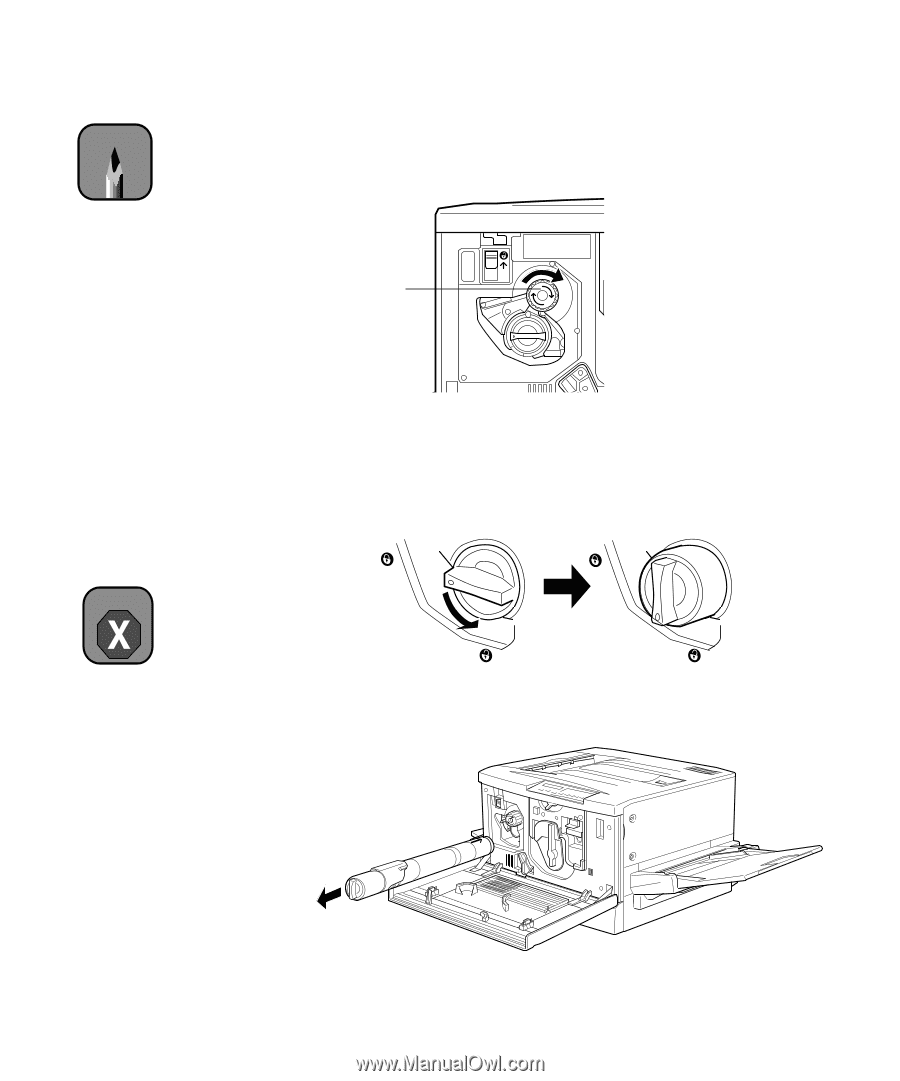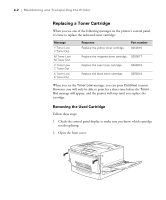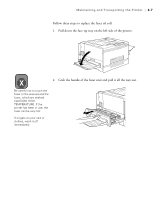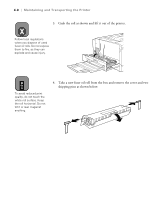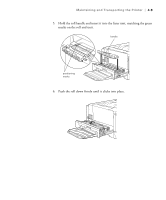Epson ColorPage 8000 User Manual - Page 65
Turn the cartridge counterclockwise 90 degrees. When you turn it, the, the cartridge extends slightly.
 |
View all Epson ColorPage 8000 manuals
Add to My Manuals
Save this manual to your list of manuals |
Page 65 highlights
4-4 | Maintaining and Transporting the Printer Note If the knob won't turn, don't force it. Push up the switch and try turning it again. 5. Turn the knob in the direction of the arrow until it stops. The switch drops down automatically and the next cartridge appears in the installation window. Turn the knob. Repeat this step until the cartridge that you want to replace appears. 6. Turn the cartridge counterclockwise 90 degrees. When you turn it, the the cartridge extends slightly. Warning Try not to touch the toner, and avoid all contact with your eyes. If toner gets on your skin or clothes, wash it off immediately with soap and cold water. If toner gets in your eyes, flush them immediately with cold water. Keep toner cartridges out of the reach of children. 7. Pull the cartridge out of the slot and discard it. Follow local regulations when you dispose of used toner cartridges. Do not expose them to fire, as they can explode and cause injury. 8. Follow the steps in the next section to install the new toner cartridge. 4-4