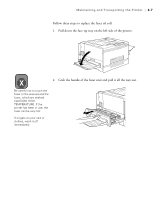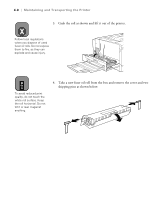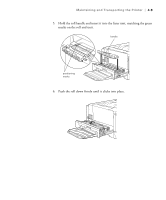Epson ColorPage 8000 User Manual - Page 69
Grab the roll as shown and lift it out of the printer.
 |
View all Epson ColorPage 8000 manuals
Add to My Manuals
Save this manual to your list of manuals |
Page 69 highlights
4-8 | Maintaining and Transporting the Printer Warning 3. Grab the roll as shown and lift it out of the printer. Follow local regulations when you dispose of used fuser oil rolls. Do not expose them to fire, as they can explode and cause injury. Caution To avoid reduced print quality, do not touch the white roll surface. Keep the roll horizontal. Do not tilt it or lean it against anything. 4. Take a new fuser oil roll from the box and remove the cover and two shipping pins as shown below: 4-8

4-8
4-8
|
Maintaining and Transporting the Printer
3.
Grab the roll as shown and lift it out of the printer.
4.
Take a new fuser oil roll from the box and remove the cover and two
shipping pins as shown below:
Warning
Follow local regulations
when you dispose of used
fuser oil rolls. Do not expose
them to fire, as they can
explode and cause injury.
Caution
To avoid reduced print
quality, do not touch the
white roll surface. Keep
the roll horizontal. Do not
tilt it or lean it against
anything.