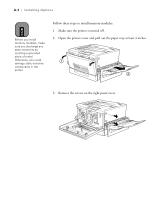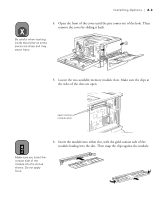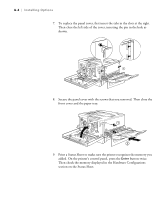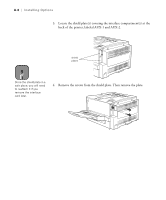Epson ColorPage 8000 User Manual - Page 104
Installing an Interface Card, Follow these steps to install an interface card
 |
View all Epson ColorPage 8000 manuals
Add to My Manuals
Save this manual to your list of manuals |
Page 104 highlights
Installing Options | A-5 Caution Before you install a card, make sure you discharge any static electricity by touching a grounded piece of metal. Otherwise, you could damage static-sensitive components in the printer. Installing an Interface Card If you have the RIP, you connect it to the printer using the built-in parallel interface. Your printer has two available slots for installing additional interfaces. Following are the cards that you can install in your ColorPage 8000 printer: Interface cards Model number C823571/C823622/C823632 C823071 C823101 C823141 C823151 C823121 C823131 Name Ethernet Interface Card 32KB Serial Interface Card 32KB Parallel Interface Card Coax Interface Card Twinax Interface Card LocalTalk® Interface Card GPIB Interface Card Follow these steps to install an interface card: 1. Make sure the printer is turned off. 2. Set any switches or jumpers on the card, as necessary. See the interface card's manual for details. A-5