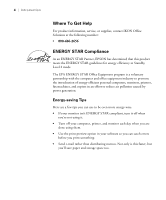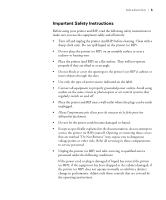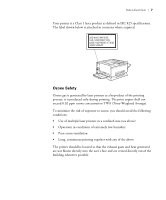Epson ColorPage 8000 User Manual - Page 16
To get the best print quality, do not store the photoconductor unit in an
 |
View all Epson ColorPage 8000 manuals
Add to My Manuals
Save this manual to your list of manuals |
Page 16 highlights
Introduction | 9 • Do not use a toner cartridge for at least one hour after moving it from a cool to a warm environment. • Keep the fuser oil roll horizontal at all times. To avoid oil leakage and reduced print quality, do not tilt the roll or let it touch anything. • When removing the photoconductor unit, avoid exposing it to room light any longer than necessary. The unit contains a light-sensitive drum, which is the green cylinder that can be seen through the openings in the unit. Exposure to light can damage the drum, causing dark or light areas to appear on the printed page and reducing the service life of the drum. If you need to keep the unit out of the printer for long periods, cover it with an opaque cloth. photoconductor unit • Be sure not to scratch the surface of the drum. When you remove the photoconductor unit from the printer, always set the unit on a clean, smooth surface. Also, avoid touching the drum, since oils from your skin can permanently damage its surface and may affect print quality. • To get the best print quality, do not store the photoconductor unit in an area subject to direct sunlight, dust, salty air, or corrosive gasses (such as ammonia). Avoid locations subject to extremes or rapid changes of heat or humidity. Also, be sure to keep the consumable components out of the reach of children. • Jammed paper can cause the printer to overheat. Do not leave jammed paper in the printer. 9