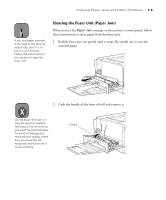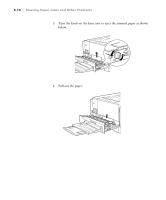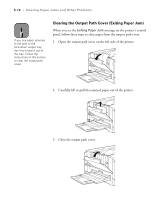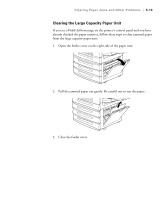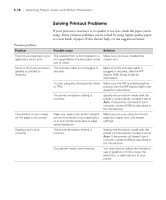Epson ColorPage 8000 User Manual - Page 94
Clearing the Large Capacity Paper Unit, Open the feeder cover on the right side of the paper unit.
 |
View all Epson ColorPage 8000 manuals
Add to My Manuals
Save this manual to your list of manuals |
Page 94 highlights
Clearing Paper Jams and Other Problems | 5-13 Clearing the Large Capacity Paper Unit If you see a Feed Jam message on the printer's control panel and you have already checked the paper cassettes, follow these steps to clear jammed paper from the large capacity paper unit: 1. Open the feeder cover on the right side of the paper unit. 2. Pull the jammed paper out gently. Be careful not to tear the paper. 3. Close the feeder cover. 5-13

5-13
Clearing Paper Jams and Other Problems
|
5-13
Clearing the Large Capacity Paper Unit
If you see a
Feed Jam
message on the printer’s control panel and you have
already checked the paper cassettes, follow these steps to clear jammed paper
from the large capacity paper unit:
1.
Open the feeder cover on the right side of the paper unit.
2.
Pull the jammed paper out gently. Be careful not to tear the paper.
3.
Close the feeder cover.