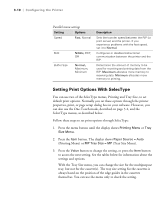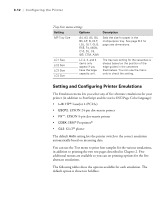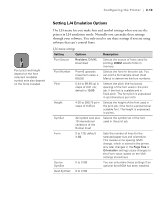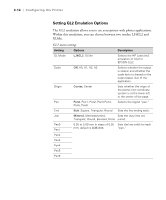Epson ColorPage 8000 User Manual - Page 55
Setting and Configuring Printer Emulations, LaserJet 4 PCL5e
 |
View all Epson ColorPage 8000 manuals
Add to My Manuals
Save this manual to your list of manuals |
Page 55 highlights
3-12 | Configuring the Printer Tray Size menu settings Setting Options MP Tray Size A4, A3, A5, B4, B5, LT, B, HLT, LGL, GLT, GLG, EXE, F4, MON, C10, DL, C6, IB5, CTM, A3W LC1 Size LC2 Size LC3 Size LC4 Size LC 2, 3, and 4 items only appear if you have the large capacity unit. Description Sets the size for paper in the multipurpose tray. See page B-2 for page size dimensions. The tray size setting for the cassettes is always based on the position of the edge guides in the cassettes themselves. You can use the menu only to check the setting. Setting and Configuring Printer Emulations The Emulation menu lets you select any of five alternate emulations for your printer (in addition to PostScript and the native ESC/Page Color language): • LJ4: HP® LaserJet 4 (PCL5e) • ESCP2: EPSON 24-pin dot-matrix printer • FX™: EPSON 9-pin dot-matrix printer • I239X: IBM® Proprinter® • GL2: GL/2® plotter The default Auto setting lets the printer switch to the correct emulation automatically based on incoming data. You can use the Test menu to print font samples for the various emulations, in addition to printing the two test pages described in Chapter 2. Five additional menus are available so you can set printing options for the five alternate emulations. The following tables show the options available for each emulation. The default option is shown in boldface. 3-12