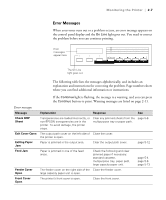Epson ColorPage 8000 User Manual - Page 33
UNKNOWN, Monitoring the Printer
 |
View all Epson ColorPage 8000 manuals
Add to My Manuals
Save this manual to your list of manuals |
Page 33 highlights
2-2 | Monitoring the Printer Monitoring Normal Printer Operation Messages appear on the control panel display and lights come on or flash to indicate various phases of printer operation. The following table explains the messages and lights: Message Warming up (flashing) Ready Ready Ready Light On Line on On Line on On line on, Form Feed flashing On Line on, Form Feed on Reset or Reset All Reset to Save On Line off, Form Feed flashing On Line off Regulating Printer On Line on Form Feed flashing Standby Level 1 or 2 On Line on Warning message (see page 2-10 for list) On Line off, Form Feed flashing Continue flashing Error message (see On Line off, page 2-7 for list) Form Feed flashing Service Req Explanation or response Printer is warming up. Printer is operating normally. Printer is processing print job. Printer has data in its buffer. Press the On Line button to eject the page. Printer is resetting and clearing its buffer. Press the On Line button to print and save new settings. Printer is performing internal adjustment. Printer is in first or second level of power-saving mode. Check the message and press the Continue button to print. Check the error message, correct the error to continue printing. Turn off the printer, wait 10 seconds, and turn it back on. If the message remains, turn off the printer and contact IKON as described in the Introduction. 2-2