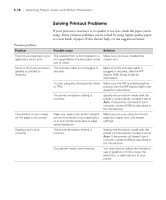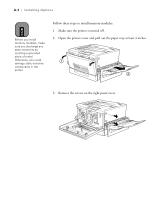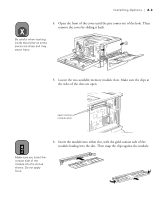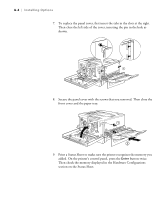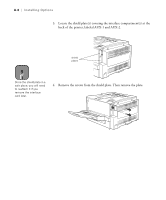Epson ColorPage 8000 User Manual - Page 102
Insert the module into either slot, with the gold contact side of
 |
View all Epson ColorPage 8000 manuals
Add to My Manuals
Save this manual to your list of manuals |
Page 102 highlights
Installing Options | A-3 Warning 4. Open the front of the cover until the pin comes out of the hole. Then remove the cover by sliding it back. Be careful when working inside the printer as some pieces are sharp and may cause injury. 5. Locate the two available memory module slots. Make sure the clips at the sides of the slots are open. open memory module slots Caution 6. Insert the module into either slot, with the gold contact side of the module leading into the slot. Then snap the clips against the module. Make sure you insert the contact side of the module into the slot as shown. Do not apply force. A-3

A-3
Installing Options
|
A-3
4.
Open the front of the cover until the pin comes out of the hole. Then
remove the cover by sliding it back.
5.
Locate the two available memory module slots. Make sure the clips at
the sides of the slots are open.
6.
Insert the module into either slot, with the gold contact side of the
module leading into the slot. Then snap the clips against the module.
Warning
Be careful when working
inside the printer as some
pieces are sharp and may
cause injury.
open memory
module slots
Caution
Make sure you insert the
contact side of the
module into the slot as
shown. Do not apply
force.