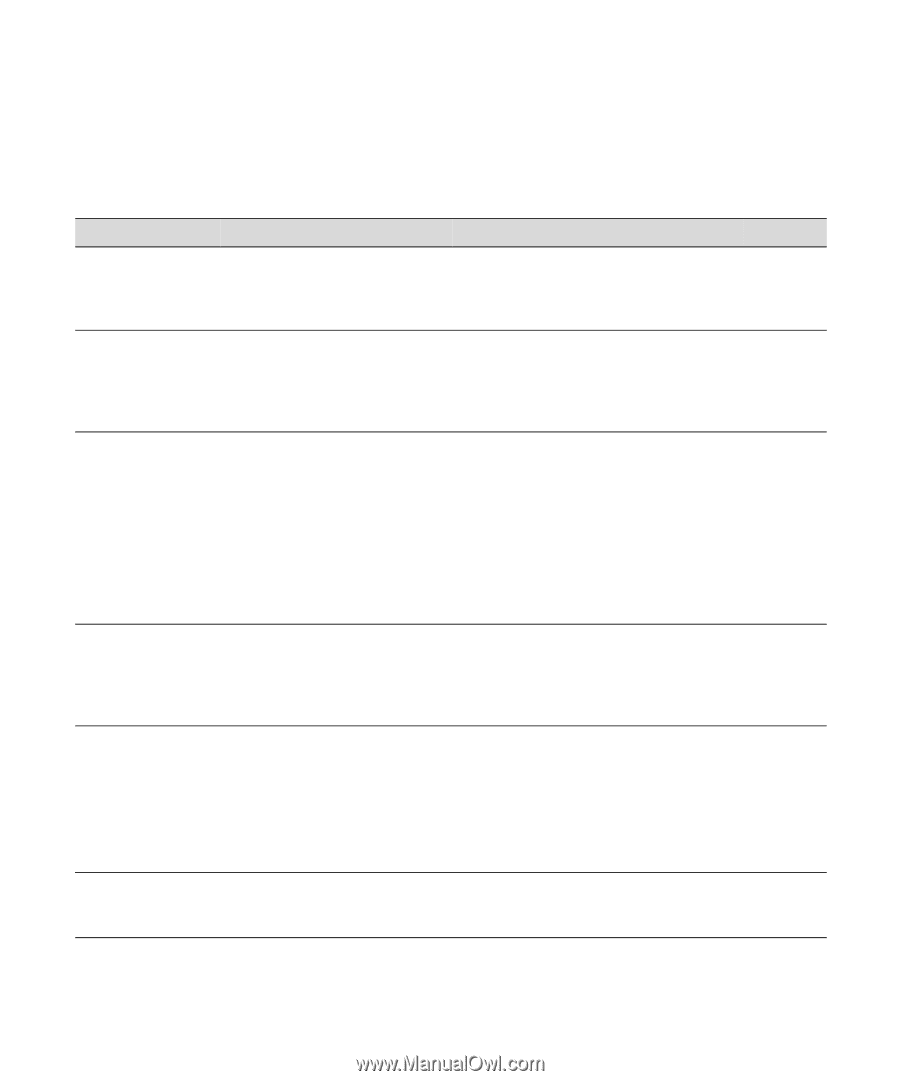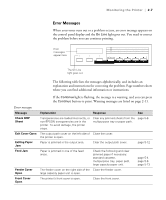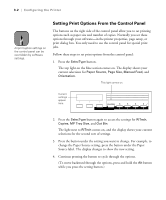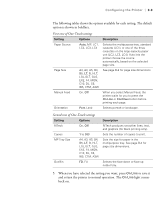Epson ColorPage 8000 User Manual - Page 42
Message, Explanation, Response, Check Paper Size, Format Error, DIMM A, Image Optimum, Maintenance Req
 |
View all Epson ColorPage 8000 manuals
Add to My Manuals
Save this manual to your list of manuals |
Page 42 highlights
Monitoring the Printer | 2-11 The following table lists the messages alphabetically, and includes an explanation and instructions for responding. Page numbers show where you can find additional information or instructions. Warning messages Message Explanation Response See Check Paper Size The paper size setting is different from the size loaded in the printer. (Software and hardware settings don't match. Make sure the paper size is correct, then press the Continue button to clear the message. page 1-5 page 1-8 Format Error DIMM A An unformatted or unreadable DIMM (memory module) has been inserted. Press the Continue button to print. Try reformatting the memory module. If the message still appears, you need to turn off the printer and remove or replace the DIMM. page A-2 Image Optimum The printer doesn't have enough memory to print the page at the specified resolution. The printer automatically reduces the resolution so it can continue. If the printout is not acceptable, try limiting the number or size of graphics or fonts on the page. Try turning the printer off and then on. Turn off the Image Optimum setting in the SelecType Config menu. page 3-8 You may need to install additional memory in the printer if this problem continues. page A-2 Maintenance Req An internal printer part will need to be replaced soon. Press the Continue button to print. Make sure you note the error number and contact IKON. When the part reaches the end of its life, you will see an error message and the printer will stop. page 4 Need Memory The printer doesn't have enough memory available for the current print job. Press the Continue button to clear the message. If you see the same message when you try printing again, you will need to reduce the number or size of graphics or fonts, lower the resolution, or add memory to your printer. page A-2 Oil Roll Near Empty Fuser oil is running low. Press the Continue button to print. Replace the fuser oil roll as soon as possible. page 4-6 2-11