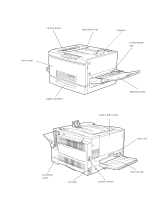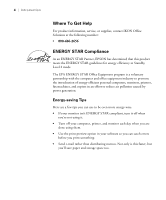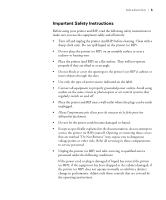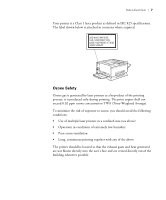Epson ColorPage 8000 User Manual - Page 9
How To Use Your Manuals, Unpacking and Setup Guide, Quick Reference Guide, Setup Guide, User Guide - service manual
 |
View all Epson ColorPage 8000 manuals
Add to My Manuals
Save this manual to your list of manuals |
Page 9 highlights
2 | Introduction How To Use Your Manuals This guide is part of a set, which also includes the documentation listed below. • The EPSON ColorPage 8000 Unpacking and Setup Guide describes how to unpack the printer and install paper trays, toner cartridges, and other parts. • The EPSON ColorPage 8000 Quick Reference Guide provides a handy summary of the procedures for daily use and printer maintenance- loading paper, clearing jams, replacing toner cartridges and other consumables. Attach it to your printer for easy reference. If you have the RIP Station 5000 your documentation set includes additional manuals for users and system administrators. • The RIP Station 5000 Setup Guide describes how to unpack the RIP, install user software and printer files from the User Software CD, and set up printing. It also describes how to install printer files via the Internet. • The RIP Station 5000 User Guide describes how to set printing options and print to the RIP from Windows and Mac® OS computers. • The User Addendum provides updated information about installing and using the RIP Station software. • The RIP Station 5000 Administrator Guide explains basic configuration and administration of the RIP for the supported platforms and network environments. It also includes guidelines for setting up UNIX, Windows NT, and NetWare® servers to provide PostScript printing services to clients. • The RIP Station 5000 Color Printing Guide provides an introduction to the basics of color theory. It includes practical color printing tips and application-specific instructions. • Release Notes provide last-minute product information and workarounds for some of the problems you may encounter. 2