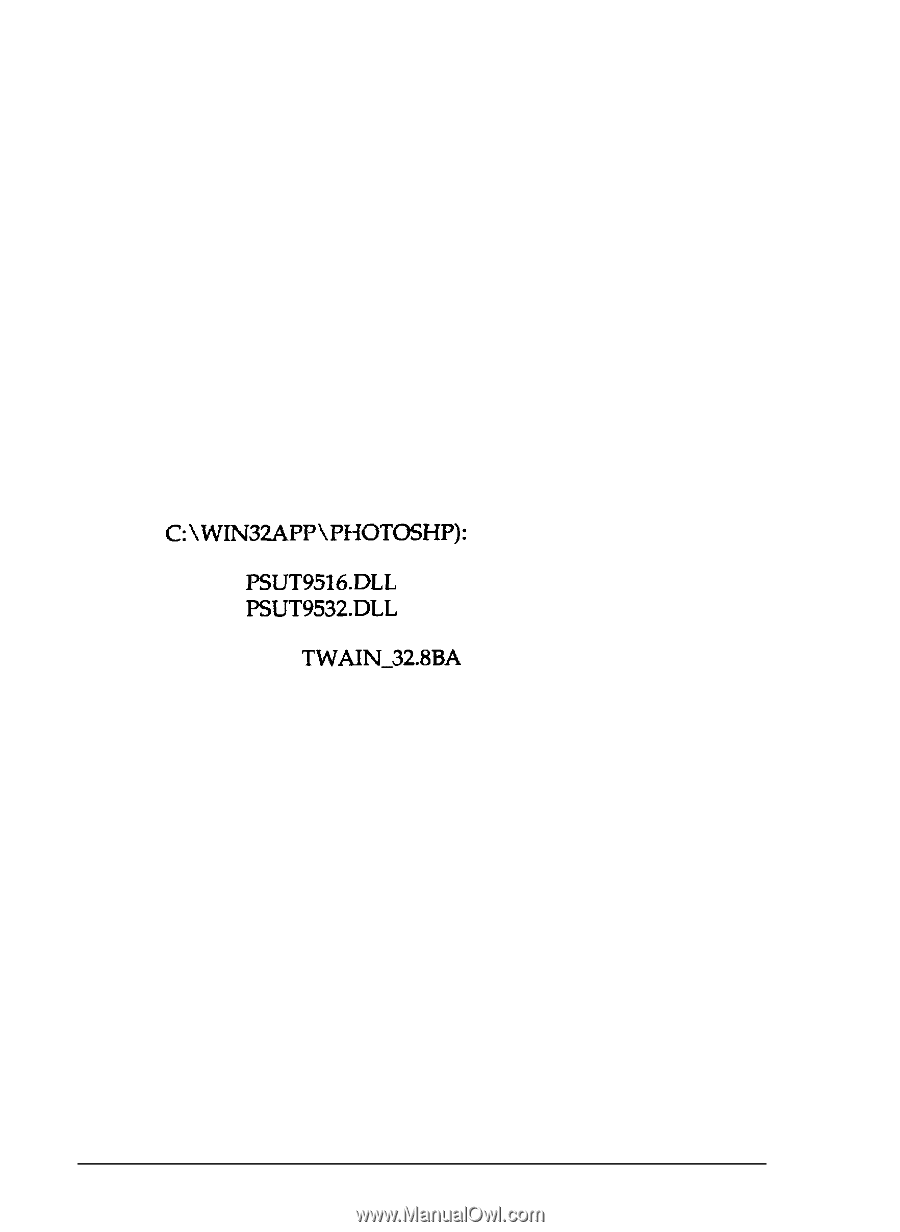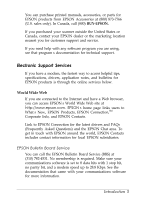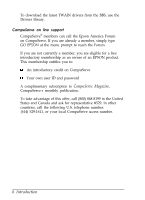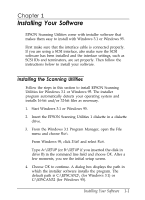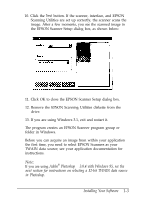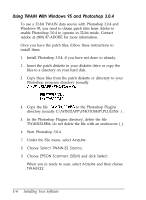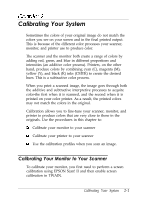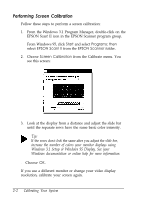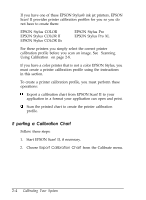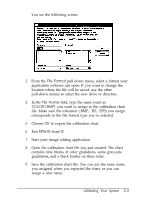Epson ES-300C User Manual - TWAIN 32 - Page 14
Using TWAIN With Windows 95 and Photoshop 3.0.4, Installing Your Software
 |
View all Epson ES-300C manuals
Add to My Manuals
Save this manual to your list of manuals |
Page 14 highlights
Using TWAIN With Windows 95 and Photoshop 3.0.4 To use a 32-bit TWAIN data source with Photoshop 3.0.4 and Windows 95, you need to obtain patch files from Adobe to enable Photoshop 3.0.4 to operate in 32-bit mode. Contact Adobe at (800) 87-ADOBE for more information. Once you have the patch files, follow these instructions to install them: 1. Install Photoshop 3.0.4, if you have not done so already. 2. Insert the patch diskette in your diskette drive or copy the files to a directory on your hard disk. 3. Copy these files from the patch diskette or directory to your Photoshop program directory (usually C:\WIN32APP\PHOTO!SHP): PSUT9516.DLL PSUT9532.DLL 4. Copy the file TWAIN-32.8BA to the Photoshop Plugins directory (usually C:\WIN32APP\PHOTOSHP\PLUGINS ) . 5. In the Photoshop Plugins directory, delete the file TWAIN32.8BA; do not delete the file with an underscore (_). 6. Start Photoshop 3.0.4. 7. Under the File menu, select Acquire. 8. Choose Select TWAIN-32 Source. 9. Choose EPSON Scanners (32bit) and click Select. 10. When you're ready to scan, select Acquire and then choose TWAIN32. 1-4 Installing Your Software