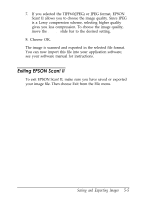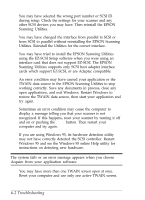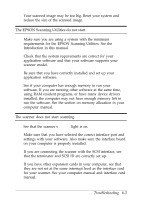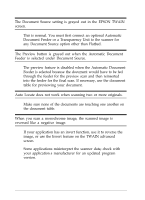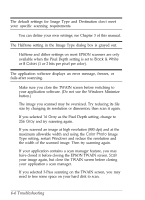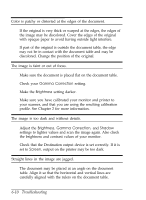Epson ES-300C User Manual - TWAIN 32 - Page 58
When you scan a monochrome image, the scanned image is, the document table.
 |
View all Epson ES-300C manuals
Add to My Manuals
Save this manual to your list of manuals |
Page 58 highlights
The Document Source setting is grayed out in the EPSON TWAIN screen. This is normal. You must first connect an optional Automatic Document Feeder or a Transparency Unit to the scanner for any Document Source option other than Flatbed. The Preview button is grayed out when the Automatic Document Feeder is selected under Document Source. The preview feature is disabled when the Automatic Document Feeder is selected because the document would have to be fed through the feeder for the preview scan and then reinserted into the feeder for the final scan. If necessary, use the document table for previewing your document. Auto Locate does not work when scanning two or more originals. Make sure none of the documents are touching one another on the document table. When you scan a monochrome image, the scanned image is reversed like a negative image. If your application has an invert function, use it to reverse the image, or use the Invert feature on the TWAIN advanced screen. Some applications misinterpret the scanner data; check with your application's manufacturer for an updated program version. Troubleshooting 6-5