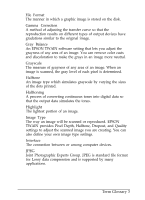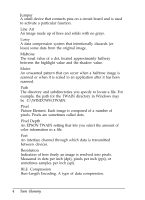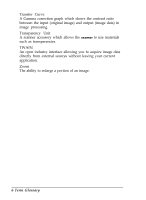Epson ES-300C User Manual - TWAIN 32 - Page 79
Transparency Unit, Transfer Curve
 |
View all Epson ES-300C manuals
Add to My Manuals
Save this manual to your list of manuals |
Page 79 highlights
Transfer Curve A Gamma correction graph which shows the contrast ratio between the input (original image) and output (image data) in image processing. Transparency Unit A scanner accessory which allows the scanner to use materials such as transparencies. TWAIN An open industry interface allowing you to acquire image data directly from external sources without leaving your current application. Zoom The ability to enlarge a portion of an image. 6 Term Glossary

Transfer Curve
A Gamma correction graph which shows the contrast ratio
between the input (original image) and output (image data) in
image processing.
Transparency Unit
A scanner accessory which allows the
scanner
to use materials
such as transparencies.
TWAIN
An open industry interface allowing you to acquire image data
directly from external sources without leaving your current
application.
Zoom
The ability to enlarge a portion of an image.
6 Term Glossary