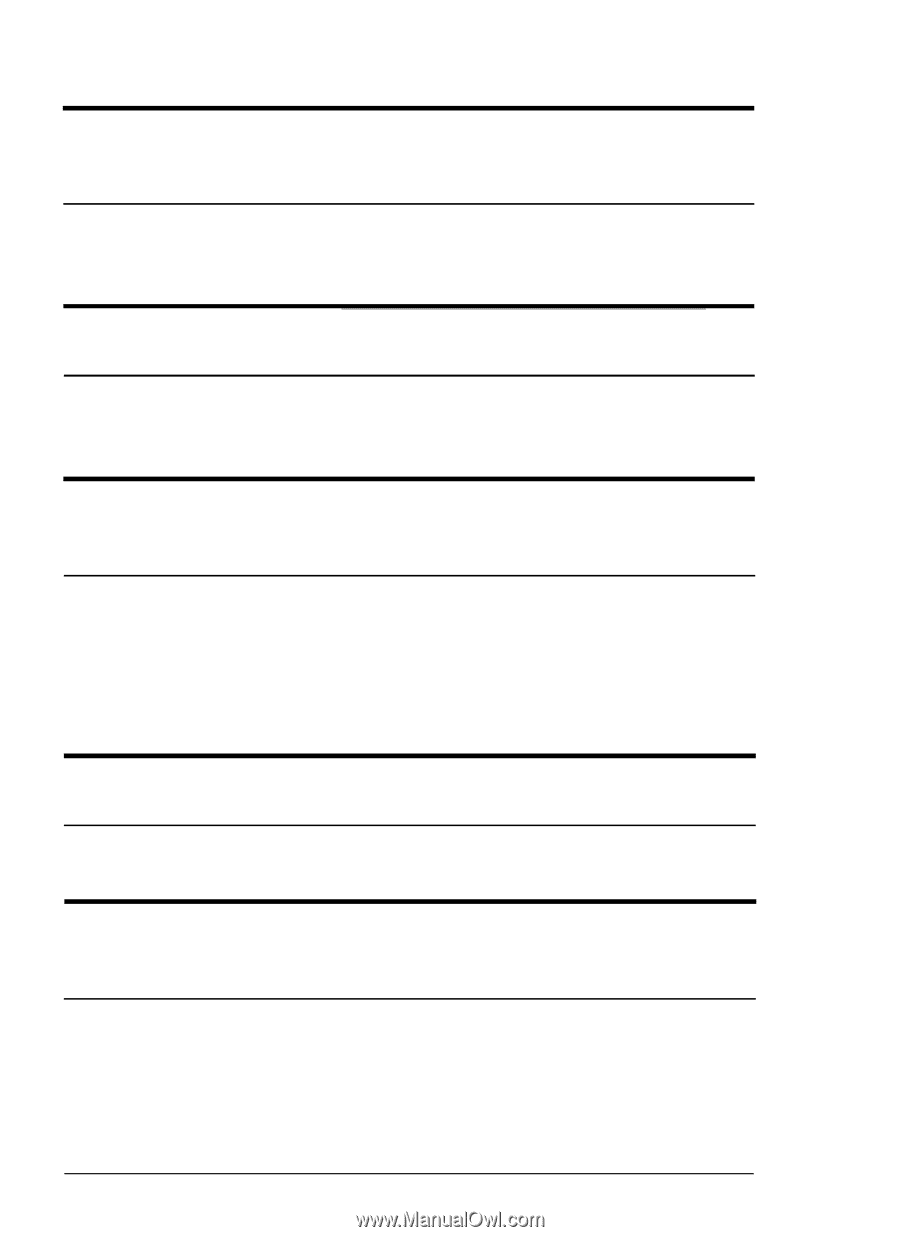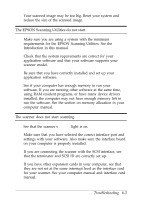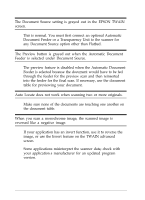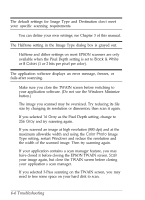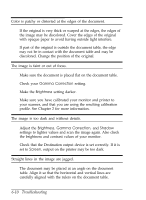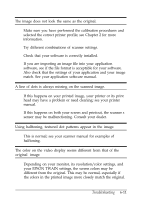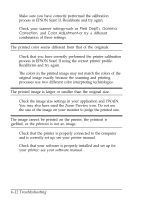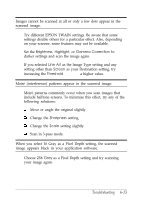Epson ES-300C User Manual - TWAIN 32 - Page 61
Troubleshooting, Color Professional 3.1x or CPI Image-In
 |
View all Epson ES-300C manuals
Add to My Manuals
Save this manual to your list of manuals |
Page 61 highlights
After starting a multipage scan using the Automatic Document Feeder, the image editing application freezes, displays an error message, or fails. Reset the system and reduce the number of pages you are scanning with the Automatic Document Feeder. After closing the EPSON TWAIN screen, a partial image of the screen appears over the scanned image. Use the Up or Down arrow or the mouse to scroll the application's frame and clear the partial image. Using CPI Image-In® Color Professional 3.1x or CPI Image-In Scan&Paint 3.10x to acquire and scan an image, the application failed. Try selecting Color Photo as the Image Type and then convert the image to the desired number of colors or grays within the Image-In applications. Make sure you have an updated TWAIN driver from CPI. After selecting a part of an image to scan, the image did not scan correctly. Scan the whole image instead of a portion of it. After changing the Windows video display setting to 1024 x 768 pixels, some icons, boxes, or slide bars in the TWAIN screen look out of proportion. Reset your Windows video display to 800 x 600 pixels. 6-8 Troubleshooting