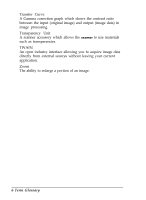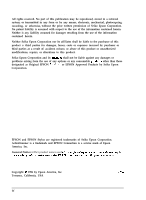Epson ES-300C User Manual - TWAIN 32 - Page 83
Technical help, Intro-4 to Intro-6, Support services
 |
View all Epson ES-300C manuals
Add to My Manuals
Save this manual to your list of manuals |
Page 83 highlights
Printer calibration, see Calibration Printer driver, 6-14 Problems EPSON Scanning Utilities, 6-1 to 6-9 Image quality, 6-9 to 6-14 Profile, see Calibration profile Q Quality setting 3-7 to 3-8 Quality slide bar, 5-3, 5-5 R READY light, 6-3 Requirements, system, Intro-2 to Intro-3, 6-3 Reset button, 4-4, 4-6 to 4-7 Resolution limitations, 3-13, 6-4, 6-6, 6-11, 6-14 optimum scanning 3-11 selecting 3-10 to 3-11 RGB, 2-1 Rulers setting, 3-14 S Samples, comparison, 4-2 Saturation, 3-8, 4-7 to 4-8 Save Preview Image and Settings option, 4-2 Scale setting 3-15, 6-13 Scan manager, 6-6 Scanners compatible, Intro-3 ES300C, 3-8, 4-2 to 4-4, 4-6, 4-9, 6-4 ES-600C, 6-4 Scanning options 1 pass sequence, 3-7 to 3-8 3 pass sequence, 3-7 to 3-8, 4-8 6-6, 6-13 advanced screen, 3-5 to 3-15 easy screen, 3-3 to 3-5 special effects, 4-1 to 4-9 using calibration, 2-8 to 2-9 Scanning Sequence setting, 3-7 to 3-8 Scanning Utilities, EPSON, see EPSON Scan! II and TWAIN Screen calibration, see Calibration SCSI problems, 6-1 to 6-3 settings, 1-1 to 1-2 Selection matrix, 3-8 Service bureau, printer, 2-6 Service, EPSON, Intro-4 to Intro-6 Shadow setting, 4-2 to 4-4, 6-10 Sharpness setting 4-3, 6-4, 6-13 Size, see Image and File Software installation, 1-1 to 1-4 Special effects, 4-1 to 4-9 Subtractive color process, 2-1 Support services, Intro-4 to Intro-6 System requirements, Intro-2 to Intro-3, 6-3 T Technical help, Intro-4 to Intro-6 Telephone numbers, EPSON, Intro-4 to Intro-6 Text Enhancement Technology option, 3-4 to 3-5, 3-7, 3-9 Threshold setting, 4-3, 6-13 TIFF5.0, 5-3 to 5-5 TIFF6*0(JPEG), 5-3 to 5-5 Tips, Intro-3 Transparency Unit, 3-3, 6-5 Troubleshooting 6-1 to 6-14 4 Index