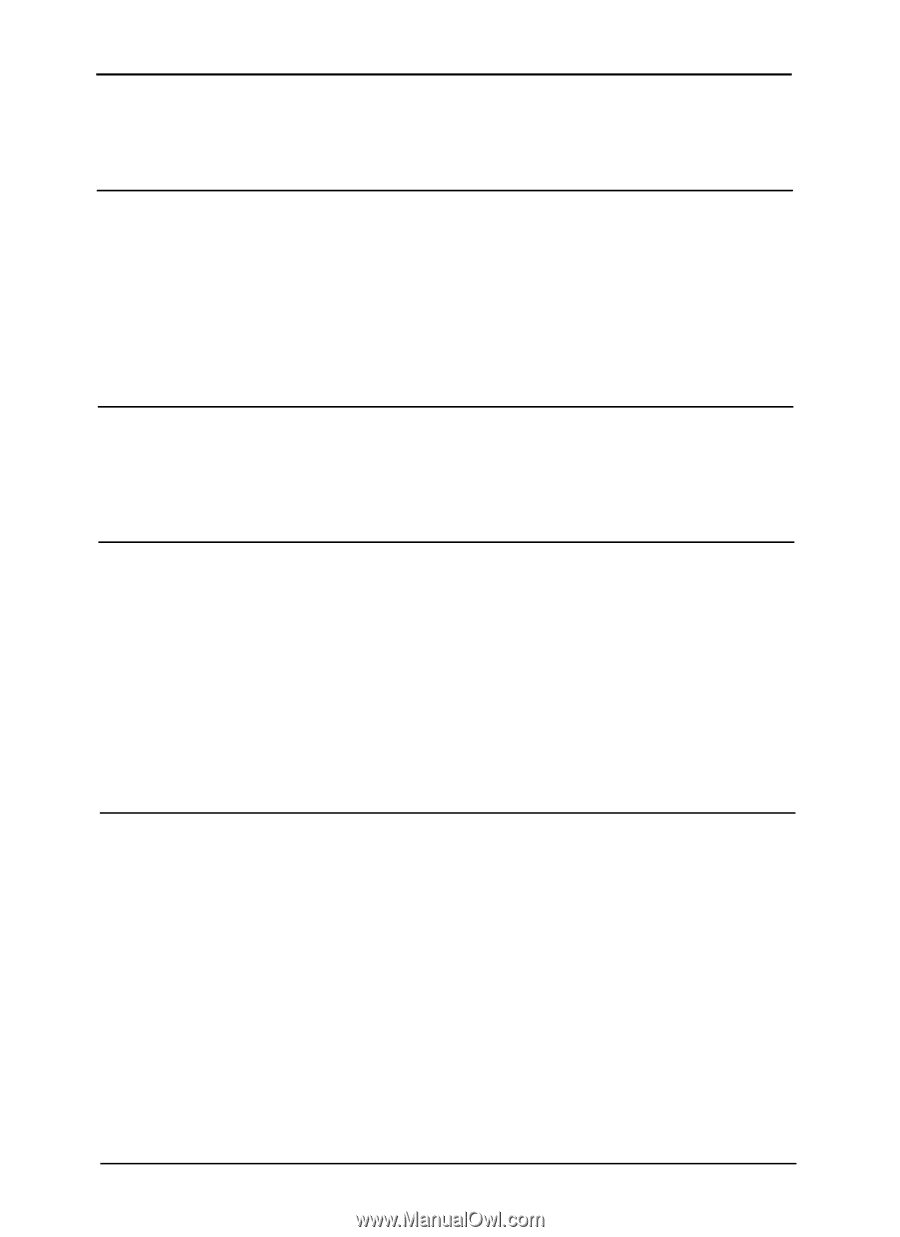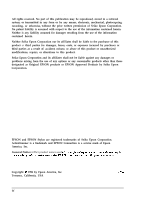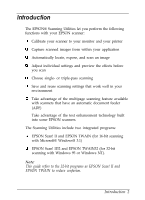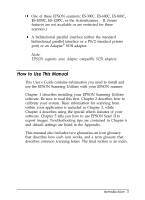Epson ES-300C User Manual - TWAIN 32 - Page 3
Contents
 |
View all Epson ES-300C manuals
Add to My Manuals
Save this manual to your list of manuals |
Page 3 highlights
Contents introduction System Requirements 2 How to Use This Manual 3 Warnings, Cautions, Tips, and Notes 4 Where to Get Help 4 Electronic Support Services 5 Chapter 1 Installing Your Software Installing the Scanning Utilities 1-1 Using TWAIN With Windows 95 and Photoshop 3.0.4 . . 1-4 Chapter 2 Calibrating Your System Calibrating Your Monitor to Your Scanner 2-1 Performing Screen Calibration 2-2 Enabling Screen Calibration 2-3 Calibrating Your Printer to Your Scanner 2-3 Exporting a Calibration Chart 2-4 Creating Printer Calibration Profiles 2-6 Scanning Using Calibration 2-8 Chapter 3 Capturing images From with in Applications Accessing EPSON TWAIN 3-2 Using the Easy Screen 3-3 Selecting the Document Source 3-3 Selecting the Image Type 3-4 Selecting the Destination 3-4 Using the Advanced Screen 3-5 Modifying an Image Type 3-5 Modifying the Destination 3-10 Previewing and Adjusting the Image 3-13 Scanning the Image 3-15 iii