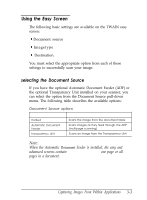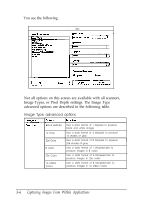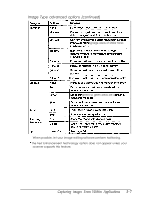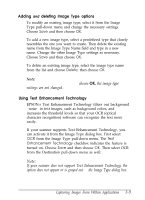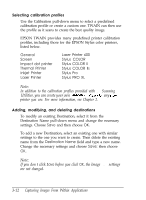Epson ES-300C User Manual - TWAIN 32 - Page 30
Capturing images From Within Applications, Image Type advanced options continued
 |
View all Epson ES-300C manuals
Add to My Manuals
Save this manual to your list of manuals |
Page 30 highlights
Image Type advanced options (continued) ing large areas of similar tones greens so green areas are w l When possible, let your image editing software perform halftoning. '* The Text Enhancement Technology option does not appear unless your scanner supports this feature. Capturing images From Within Applications 3-7
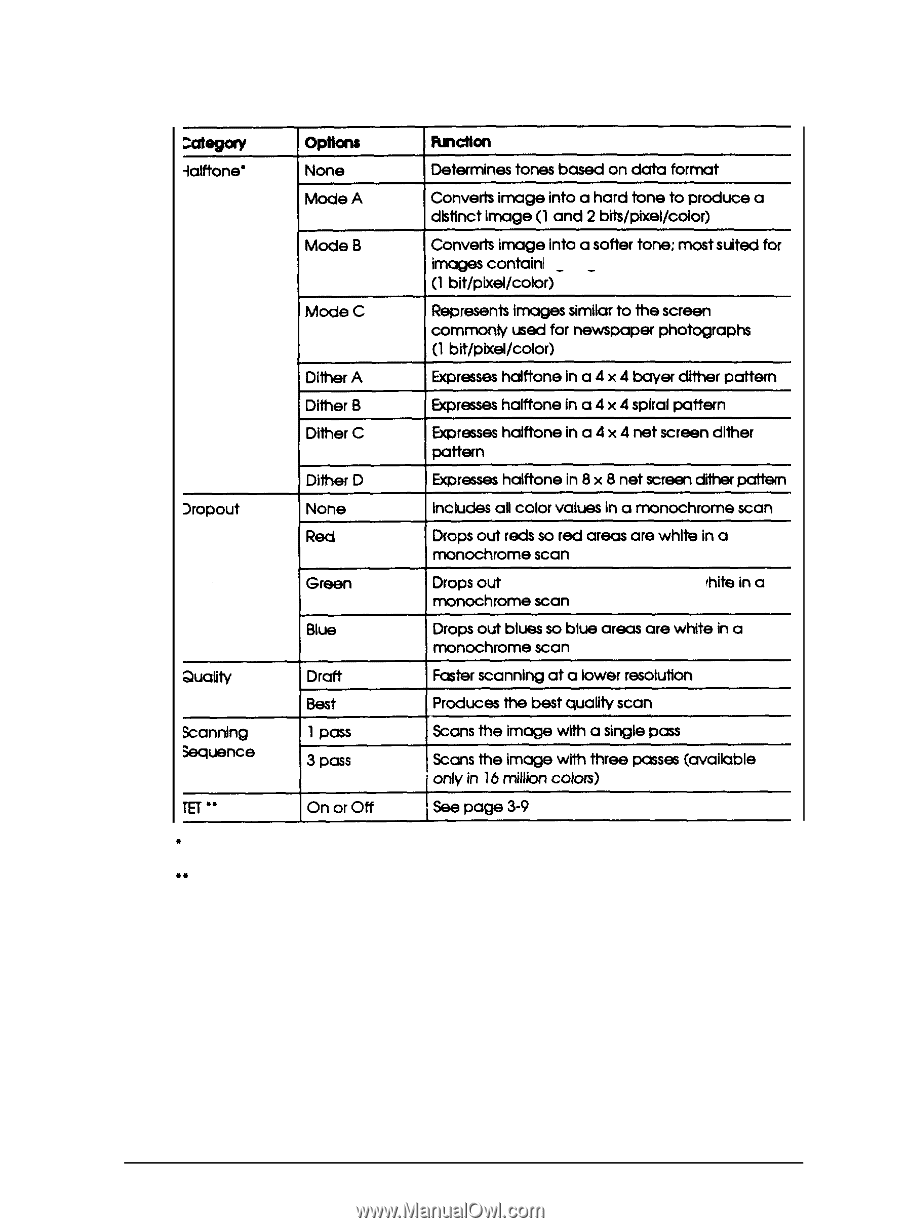
Image Type advanced options (continued)
ing large areas of similar tones
greens so green areas are w
l
When possible, let your image editing software perform halftoning.
*
The Text Enhancement Technology option does not appear unless your
scanner supports this feature.
Capturing images From Within Applications
3-7