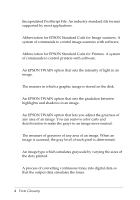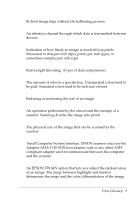Epson Expression 636 User Manual - TWAIN 32 - Page 122
Sharpness, Subtractive Primary Colors, Threshold, TIFF5.0, TIFF6.0JPEG, Tone Correction
 |
View all Epson Expression 636 manuals
Add to My Manuals
Save this manual to your list of manuals |
Page 122 highlights
Sharpness An EPSON TWAIN option that lets you adjust the measure of enhanced detail (focus) in an image. Subtractive Primary Colors Primary colors that produce black when mixed in a certain proportion. These are cyan, magenta, and yellow. In printing, black is often added to give more definition because mixing of actual inks cannot produce pure black. TET Text enhancement technology. A feature that eliminates the document background and raises the recognition accuracy during OCR (Optical Character Recognition) scanning. Threshold An EPSON TWAIN option that sets the point at which gray values are changed to either black or white. TIFF5.0 Tagged Image File Format, version 5.0. TIFF is an industrystandard file format supported by many applications. Black-andwhite images can be exported with G3 compression. TIFF6.0(JPEG) Tagged Image File Format, version 6.0 with JPEG compression. TIFF and JPEG are industry-standard file formats supported by many applications. Tone Correction A method of adjusting the transfer curve so that the reproduction results on different types of output devices have tonal gradations similar to the original image. Transfer Curve A tone correction graph that shows the contrast ratio between the input (original image) and output (image data) in image processing. 8 Term Glossary