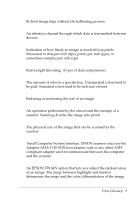Epson Expression 636 User Manual - TWAIN 32 - Page 125
Index
 |
View all Epson Expression 636 manuals
Add to My Manuals
Save this manual to your list of manuals |
Page 125 highlights
Index A Accelerator boards, B-19 Acquire and Export option, 5-4 to 5-6 Acquire option, 3-2, 5-1, 6-1 to 6-3 Add New Hardware option, 1-2 Additive color process, 2-1 Advanced screen accessing, 3-3, 3-7 Destination settings, 3-12 to 3-16 Image Type settings, 3-7 to 3-10 preview features, 3-16 to 3-19 scanning using, 3-20 special effects, 4-1 to 4-11 using, 3-7 to 3-20 All Dots 1:1 command, 5-6 Auto Area Segmentation option, 3-10 to 3-11 Auto Exposure, 4-11 Auto Locate, 4-11, 6-6 Automatic document feeder, 3-5, 6-5, 6-8 Automatic features, 4-11 B Best & de-screening mode, 3-10 Bidirectional parallel interface, 1-4 Bit modes, see Data, 6-12 Brightness, 4-6, 6-8, B-17 Bulletin Board Service, Intro-6 C Calibration chart, 2-5 to 2-7 monitor, 2-1 to 2-3, 4-2 printer, 2-4 to 2-7 problems, 6-8, 6-10 to 6-12 purpose, 2-1 screen, 2-1 to 2-3, 4-2 system, 2-1 to 2-8 using, 2-7 Calibration profile creating, 2-4 to 2-7 enabling, 4-2 EPSON Stylus printers, 2-4 modifying, 3-15 printer, 2-4 screen, 2-2 to 2-3 selecting, 3-15 using, 2-7 to 2-8 Capturing images, 3-1 to 3-20 Cards, video, B-19 Cautions, Intro-5 CMYK, 2-1 Index 1