Epson Expression 636 User Manual - TWAIN 32 - Page 51
Using Special Effects
 |
View all Epson Expression 636 manuals
Add to My Manuals
Save this manual to your list of manuals |
Page 51 highlights
Chapter 4 Using Special Effects The EPSON TWAIN advanced screen gives you many options for editing images before you scan them. If you have image editing software, you can achieve all of the special effects described in this chapter-and more-using that software. However, if you don't have image editing software, EPSON TWAIN allows you to create a broad range of special effects using these options: t TWAIN configuration t Image controls t Tone correction t Color adjustments t Invert image feature t Automatic features. Using Special Effects 4-1
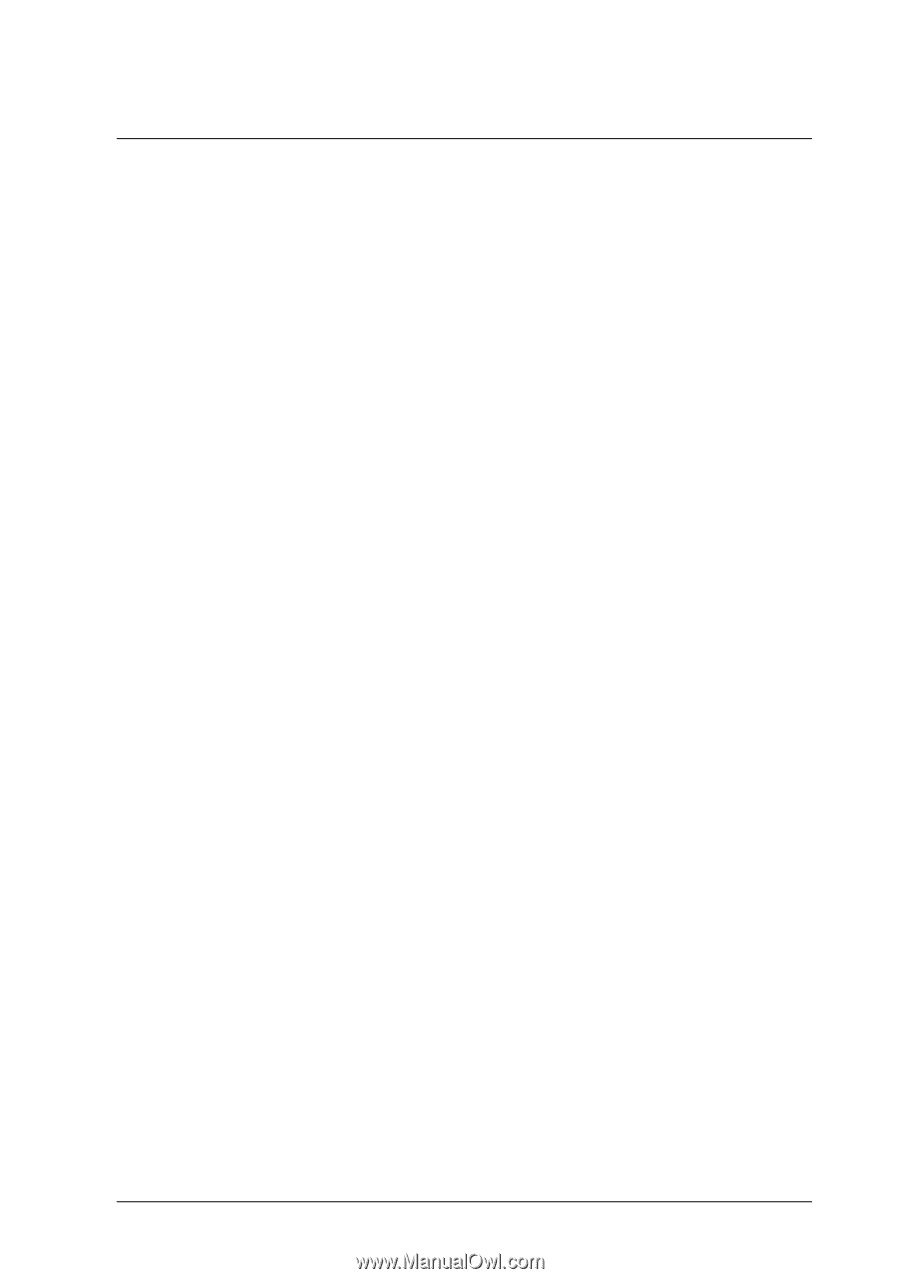
Using Special Effects
4-1
Chapter 4
Using Special Effects
The EPSON TWAIN advanced screen gives you many options
for editing images before you scan them. If you have image
editing software, you can achieve all of the special effects
described in this chapter—and more—using that software.
However, if you don’t have image editing software, EPSON
TWAIN allows you to create a broad range of special effects
using these options:
TWAIN configuration
Image controls
Tone correction
Color adjustments
Invert image feature
Automatic features.














