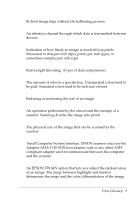Epson Expression 636 User Manual - TWAIN 32 - Page 126
Default settings, A-1 to A-3, Enable Screen Calibration option
 |
View all Epson Expression 636 manuals
Add to My Manuals
Save this manual to your list of manuals |
Page 126 highlights
Color adjustment, 4-8 to 4-10, 6-8 buttons, 4-5 correction, 4-8 to 4-10 correction, Expression 636 scanner, B-11 filter, see Color Filter option mode, Expression 636 scanner, B-5 optimum resolution, 3-14, B-16 problems, 6-8, 6-10, 6-12, 6-13 processes, 2-1, 6-13 removing, 4-9 resolution, 3-15, 6-12 sample, 2-5 saturation, see Saturation separation, 2-5 settings, 4-8 to 4-10 Color correction, Expression 636 scanner, B-18 Color Filter option, 3-11, 4-10 Color Filter wheel, 4-10, 6-8 Color Photo option, 3-5, 6-7, 6-15 Comparison icons, 4-5 samples, 4-2 Compression, Lossy, 5-4, 5-5 CompuServe, Intro-7 Configuration system, Intro-3 TWAIN, 2-3, 4-2 Contrast, 4-6, 6-8 Copy command, 5-6 Cropping, Expression 636 scanner, B-18 Customer support, Intro-5 to Intro-7 D Data 24-bit, 3-19, 6-5 format, Expression 636 scanner, B-3 formats, 3-9, 6-12 source, 1-5, 6-1 to 6-2 Default settings, A-1 to A-3 Destination advanced screen options, 3-12 to 3-16 button, 2-8, 3-13 default settings, A-1 to A-3 defining resolution, 3-13 to 3-15 deleting, 3-16 easy screen options, 3-6 modifying, 3-12 to 3-16 problems, 6-6, 6-14 saving, 3-16 selecting calibration profiles, 3-15 DIB, 5-3, 5-5 Display, video, see Video display Dither, 3-9, 3-11, 6-6, B-7, B-9 Document Source option, 3-5, 4-10, 6-5 Document table, 3-5, 6-6, 6-9 DOS, Intro-3 Download Service, Intro-6 Draft & fast mode, 3-10 Dropout setting, 3-10 E Easy screen accessing, 3-3 Destination setting, 3-6 Document Source setting, 3-5 Image Type setting, 3-5 using, 3-4 to 3-6 Electronic support services, Intro-6 Enable Screen Calibration option, 2-3, 4-2 EPSF, 5-3, 5-5 EPSON America Forum, Intro-7 CompuServe, Intro-7 Customer Care Centers, Intro-5 Download Service, Intro-6 electronic support, Intro-6 FTP site, Intro-6 Stylus printers, 2-4 Web site, Intro-6 2 Index