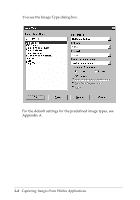Epson Expression 636 User Manual - TWAIN 32 - Page 41
Selecting resolution settings, Capturing Images From Within Applications
 |
View all Epson Expression 636 manuals
Add to My Manuals
Save this manual to your list of manuals |
Page 41 highlights
To modify the Destination settings, click the Destination button. You see the Destination dialog box: The Destination Name menu lists the names of the predefined and custom destination output devices. For the default settings for the predefined destination output devices, see Appendix A. Selecting resolution settings Use the Resolution pull-down menus to select scanning resolutions that produce the best results for your image type and output device. In the Destination dialog box, you can select one resolution for line drawings and halftones and a separate resolution for photographs. Note: You can also select a resolution setting from the Resolution pull-down menu on the advanced screen. Capturing Images From Within Applications 3-13

Capturing Images From Within Applications
3-13
To modify the Destination settings, click the Destination button.
You see the Destination dialog box:
The Destination Name menu lists the names of the predefined
and custom destination output devices. For the default settings
for the predefined destination output devices, see Appendix A.
Selecting resolution settings
Use the Resolution pull-down menus to select scanning
resolutions that produce the best results for your image type and
output device. In the Destination dialog box, you can select one
resolution for line drawings and halftones and a separate
resolution for photographs.
Note:
You can also select a resolution setting from the Resolution pull-down
menu on the advanced screen.