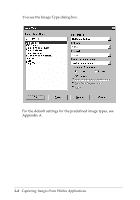Epson Expression 636 User Manual - TWAIN 32 - Page 31
Capturing Images From Within Applications, The advanced screen also lets you set the image resolution
 |
View all Epson Expression 636 manuals
Add to My Manuals
Save this manual to your list of manuals |
Page 31 highlights
The easy screen allows you to select the document source (if available), type, and destination of your image. When you scan with this screen, your entire image is captured and scanned. The advanced screen lets you select the same basic settings as the easy screen, plus you can modify, add to, or delete these settings. The advanced screen also lets you set the image resolution, size, or scale, preview your image, and select the portion of it you want to scan. As described in Chapter 4, you can change special effects settings from the advanced screen as well. Capturing Images From Within Applications 3-3

Capturing Images From Within Applications
3-3
The easy screen allows you to select the document source (if
available), type, and destination of your image. When you scan
with this screen, your entire image is captured and scanned.
The advanced screen lets you select the same basic settings as the
easy screen, plus you can modify, add to, or delete these settings.
The advanced screen also lets you set the image resolution, size,
or scale, preview your image, and select the portion of it you
want to scan. As described in Chapter 4, you can change special
effects settings from the advanced screen as well.