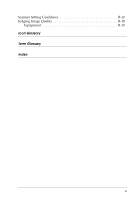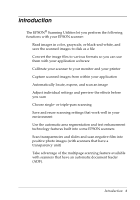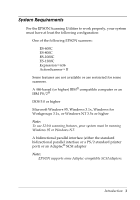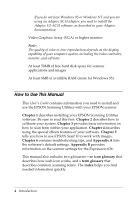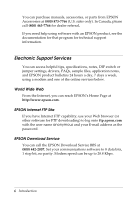Epson Expression 636 User Manual - TWAIN 32 - Page 7
Introduction
 |
View all Epson Expression 636 manuals
Add to My Manuals
Save this manual to your list of manuals |
Page 7 highlights
Introduction The EPSON® Scanning Utilities let you perform the following functions with your EPSON scanner: t Read images in color, grayscale, or black-and-white, and save the scanned images to disk as a file t Convert the image files to various formats so you can use them with your application software t Calibrate your scanner to your monitor and your printer t Capture scanned images from within your application t Automatically locate, expose, and scan an image t Adjust individual settings and preview the effects before you scan t Choose single- or triple-pass scanning t Save and reuse scanning settings that work well in your environment t Use the automatic area segmentation and text enhancement technology features built into some EPSON scanners t Scan transparencies and slides and scan negative film into positive photo images (with scanners that have a transparency unit) t Take advantage of the multipage scanning feature available with scanners that have an automatic document feeder (ADF). Introduction 1