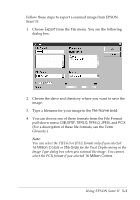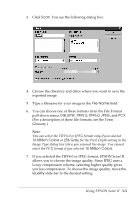Epson Expression 636 User Manual - TWAIN 32 - Page 65
Export, File Name, TIFF5.0, Million Colors, for the Pixel Depth setting in
 |
View all Epson Expression 636 manuals
Add to My Manuals
Save this manual to your list of manuals |
Page 65 highlights
Follow these steps to export a scanned image from EPSON Scan! II: 1. Choose Export from the File menu. You see the following dialog box: 2. Choose the drive and directory where you want to save the image. 3. Type a filename for your image in the File Name field. 4. You can choose one of these formats from the File Format pull-down menu: DIB, EPSF, TIFF5.0, TIFF6.0, JPEG, and PCX. (For a description of these file formats, see the Term Glossary.) Note: You can select the TIFF6.0 or JPEG format only if you selected 16 Million Colors or 256 Gray for the Pixel Depth setting in the Image Type dialog box when you scanned the image. You cannot select the PCX format if you selected 16 Million Colors. Using EPSON Scan! II 5-3

Using EPSON Scan! II
5-3
Follow these steps to export a scanned image from EPSON
Scan! II:
1.
Choose
Export
from the File menu. You see the following
dialog box:
2.
Choose the drive and directory where you want to save the
image.
3.
Type a filename for your image in the
File Name
field.
4.
You can choose one of these formats from the File Format
pull-down menu:
DIB
,
EPSF
,
TIFF5.0
,
TIFF6.0
,
JPEG
, and
PCX
.
(For a description of these file formats, see the Term
Glossary.)
Note
:
You can select the TIFF6.0 or JPEG format only if you selected
16 Million Colors
or
256 Gray
for the Pixel Depth setting in the
Image Type dialog box when you scanned the image. You cannot
select the PCX format if you selected
16 Million Colors
.