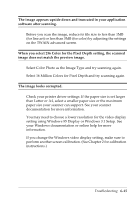Epson Expression 636 User Manual - TWAIN 32 - Page 88
Default Destination settings, continued, Stylus Pro XL printers
 |
View all Epson Expression 636 manuals
Add to My Manuals
Save this manual to your list of manuals |
Page 88 highlights
Default Destination settings (continued) Destination Default setting Thermal Printer 360 dpi resolution for line drawings and halftone images, 120 dpi resolution for photos, and calibration for thermal printers Inkjet Printer 360 dpi resolution for line drawings and halftone images, 120 dpi resolution for photos, and calibration for inkjet printers Laser Printer 300 dpi resolution for line drawings and halftone images, 100 dpi resolution for photos, and calibration for laser printers Laser 600dpi 600 dpi resolution for line drawings and halftone images, 200 dpi resolution for photos, and calibration for 600 dpi laser printers Fax 200 dpi resolution for line drawings and halftone images, 200 dpi resolution for photos, and calibration for inkjet printers OCR 300 dpi resolution for line drawings, halftone images, and photos, with general calibration Stylus COLOR 800 dpi resolution for line drawings and halftone images, 240 dpi resolution for photos, and calibration for EPSON Stylus COLOR printers Stylus Pro XL 800 dpi resolution for line drawings and halftone images, 240 dpi resolution for photos, and calibration for EPSON Stylus Pro XL printers Stylus Pro 800 dpi resolution for line drawings and halftone images, 240 dpi resolution for photos, and calibration for EPSON Stylus Pro printers Stylus COLOR II 800 dpi resolution for line drawings and halftone images, 240 dpi resolution for photos, and calibration for EPSON Stylus COLOR II printers Stylus COLOR IIs 800 dpi resolution for line drawings and halftone images, 240 dpi resolution for photos, and calibration for EPSON Stylus COLOR IIs printers Stylus 1500 800 dpi resolution for line drawings and halftone images, 240 dpi resolution for photos, and calibration for EPSON Stylus 1500 printers A-2 Default Settings