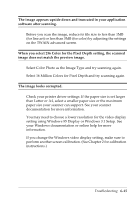Epson Expression 636 User Manual - TWAIN 32 - Page 87
DEFAULT SETTINGS, Appendix
 |
View all Epson Expression 636 manuals
Add to My Manuals
Save this manual to your list of manuals |
Page 87 highlights
Appendix A Default Settings This appendix lists the default settings for the Image Type and Destination options in EPSON TWAIN. It also provides the ranges of settings available for the TWAIN Image Controls. Default Image Type settings Image type Default setting Color Photo 16 million colors, best quality, and 1 pass scanning 256 Colors 256 colors, best quality, and 1 pass scanning Black & White Photo 256 grays, best quality, and 1 pass scanning Color Halftone 8 colors, Mode A (Hard tone) halftone, draft quality, and 1 pass scanning Color Drawing 8 colors, draft quality, and 1 pass scanning Black & White Halftone Black-and-white, Mode A (Hard tone) halftone, draft quality, and 1 pass scanning Line Art Black-and-white, draft quality, and 1 pass scanning OCR Black-and-white, draft quality, 1 pass scanning, and Text Enhancement Technology Copy/Fax Black-and-white, Mode A (Hard tone) halftone, draft quality, 1 pass scanning, and Auto Area Segmentation Default Destination settings Destination Default setting General 300 dpi resolution for line drawings and halftone images, 72 dpi resolution for photos, and general calibration Screen 72 dpi resolution for line drawings and halftone images, 72 dpi resolution for photos, and calibration for display monitor screens Impact Dot Printer 360 dpi resolution for line drawings and halftone images, 120 dpi resolution for photos, and calibration for impact dot printers Default Settings A-1