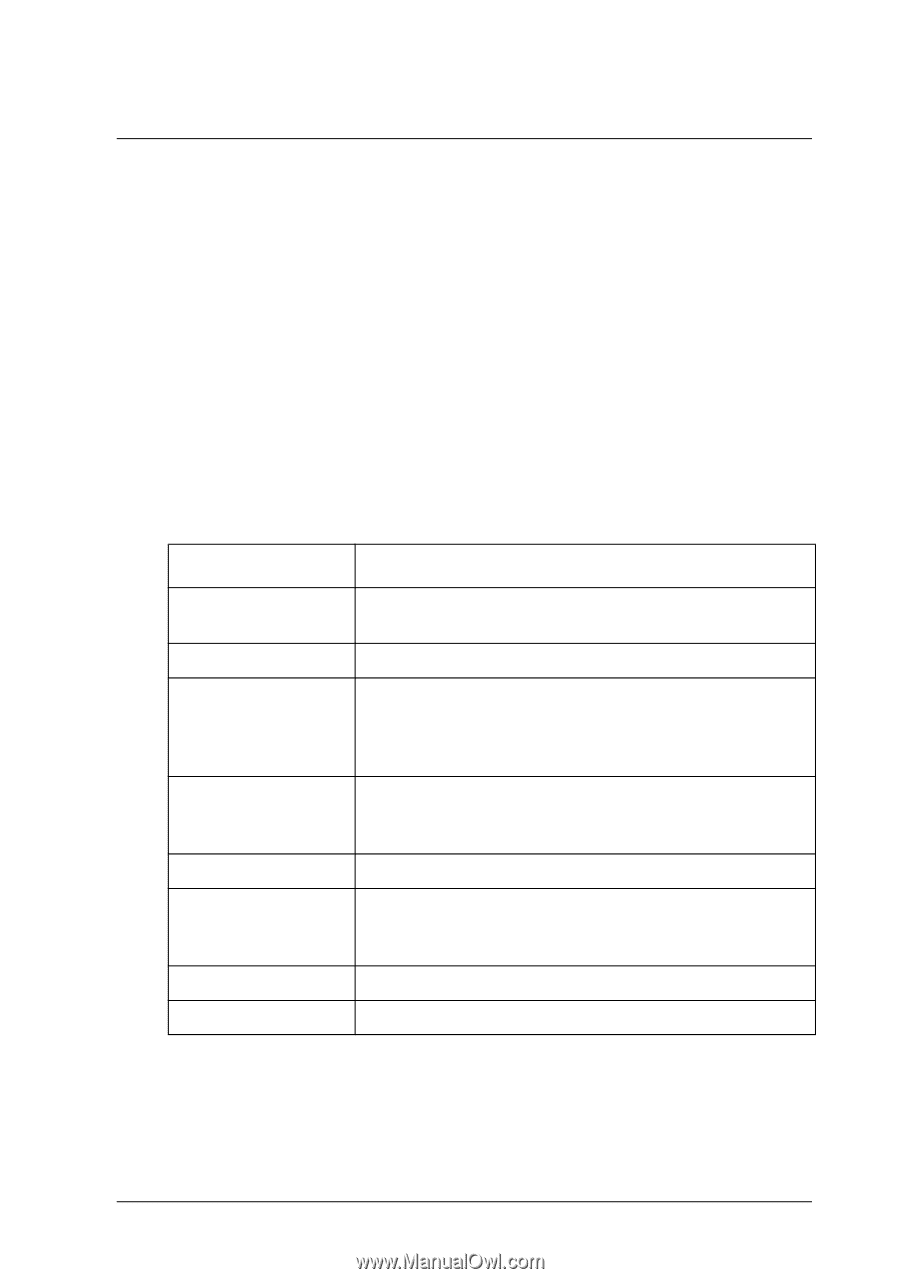Epson Expression 636 User Manual - TWAIN 32 - Page 91
Expression 636 Scanner Settings, Appendix B - scanner software
 |
View all Epson Expression 636 manuals
Add to My Manuals
Save this manual to your list of manuals |
Page 91 highlights
Appendix B Expression 636 Scanner Settings This appendix contains technical information about the various image processing functions built into the Expression 636 scanner. All functions must be controlled from the scanner software, and most functions can be combined with others to produce a variety of effects. The table below summarizes the scanner functions and the settings available on your scanner. Each of them is explained in the following pages. All of these functions are controlled from your scanner software. Scanner functions and settings Function Available settings Resolution 29 settings from 50 to 2400 dpi (hardware only) Software interpolates to 4800 Scale 50% to 200% in 1% steps Data format 1 to 8 bits/pixel/color Captures up to 12 bits/pixel/color. When it captures over 8 bits, it converts the information to 8 bits/pixel/color. Color mode Color line sequence mode, color page sequence mode and monochrome mode (dropout color selectable) Brightness 7 levels Halftoning mode 3 modes and disabled 4 dither patterns 2 user-defined dither patterns Gamma correction 5 settings for output devices plus 1 user-defined Color correction 4 settings for output devices plus 1 user-defined Expression 636 Scanner Settings B-1