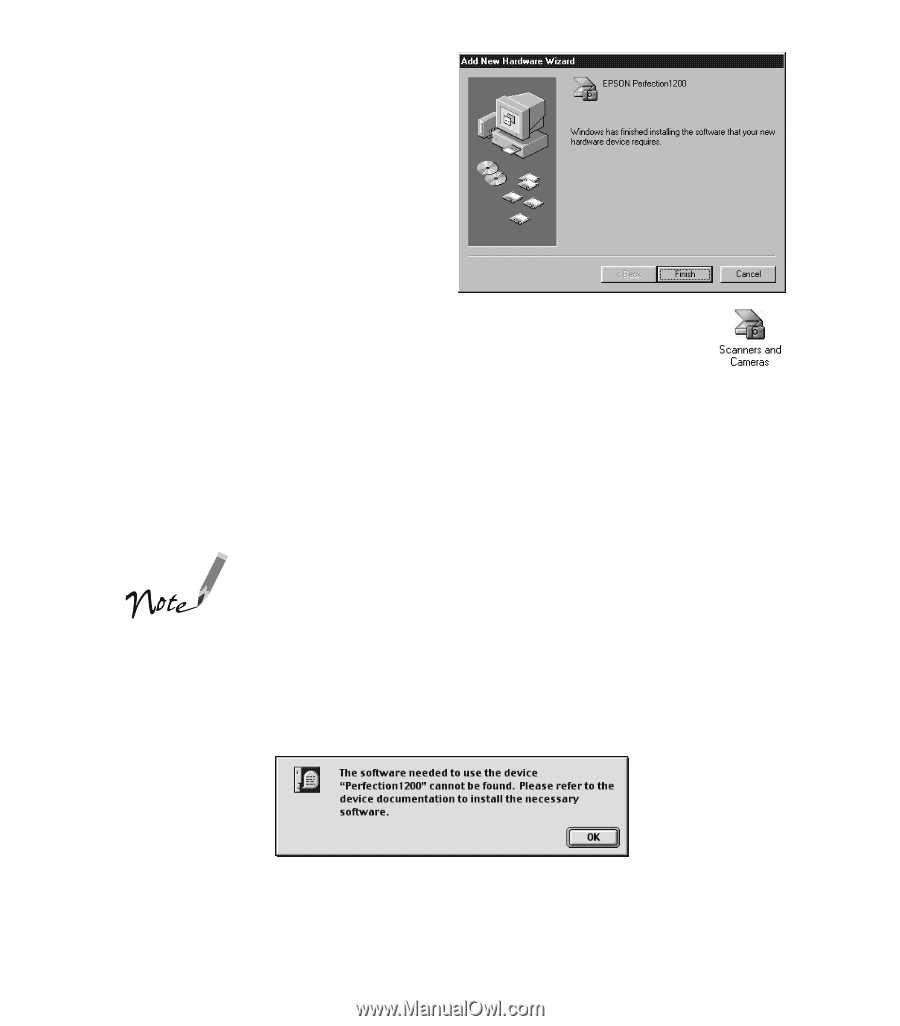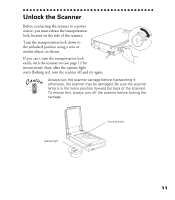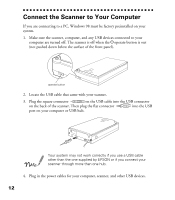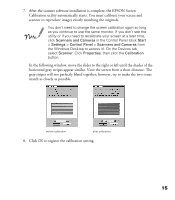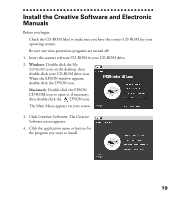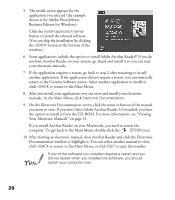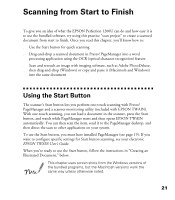Epson Perfection 1200U Scanner Basics - Page 23
If You’re Using a Macintosh . . ., If you see the following message, click - updates
 |
View all Epson Perfection 1200U manuals
Add to My Manuals
Save this manual to your list of manuals |
Page 23 highlights
9. Click Finish to exit the Add New Hardware Wizard. You will find the Scanners and Cameras icon in the Windows Control Panel after EPSON TWAIN is installed. 10. Now you can install your creative software and view your electronic manuals as described on page 19. If You’re Using a Macintosh . . . If you are using Mac OS 8.1, you need to install the Macintosh Update before installing the scanner software. This is available online from the Apple web site. If you are using Mac OS 8.5 or later, check the Apple web site for any updates. 1. Turn on your scanner first. Then turn on your Macintosh and turn off any virus protection programs. If you see the following message, click OK and continue with step 2. 2. Insert the scanner software CD-ROM in the CD-ROM drive. (If necessary, double-click the EPSON CD-ROM icon to open it.) 16